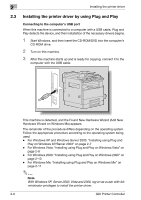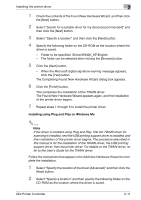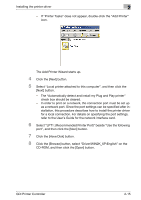Konica Minolta bizhub 181 bizhub 181 GDI Print Controler User Manual - Page 23
Installing using Plug and Play on Windows 2000, If the driver is installed using Plug and Play - driver windows 7
 |
View all Konica Minolta bizhub 181 manuals
Add to My Manuals
Save this manual to your list of manuals |
Page 23 highlights
2 Installing the printer driver - The folder can be selected after clicking the [Browse] button. 6 Click the [Next] button. - In the Windows Security dialog box, select "Install this driver software anyway". 7 After the installation is finished, click the [Close] button. The installation of the TWAIN driver is finished. The Found New Hardware wizard appears again, and the installation of the printer driver begins. 8 Repeat steps 2 through 7 to install the printer driver. Installing using Plug and Play on Windows 2000 2 Note If the driver is installed using Plug and Play, first the TWAIN driver for scanning is installed, and then installation of the printer driver begins. The procedure described in this manual is for the installation of the TWAIN driver, then the printer driver. For details on the TWAIN driver, refer to the User's Guide for the TWAIN driver. Follow the instructions that appear in the Found New Hardware Wizard to complete the installation. 2-10 GDI Printer Controller