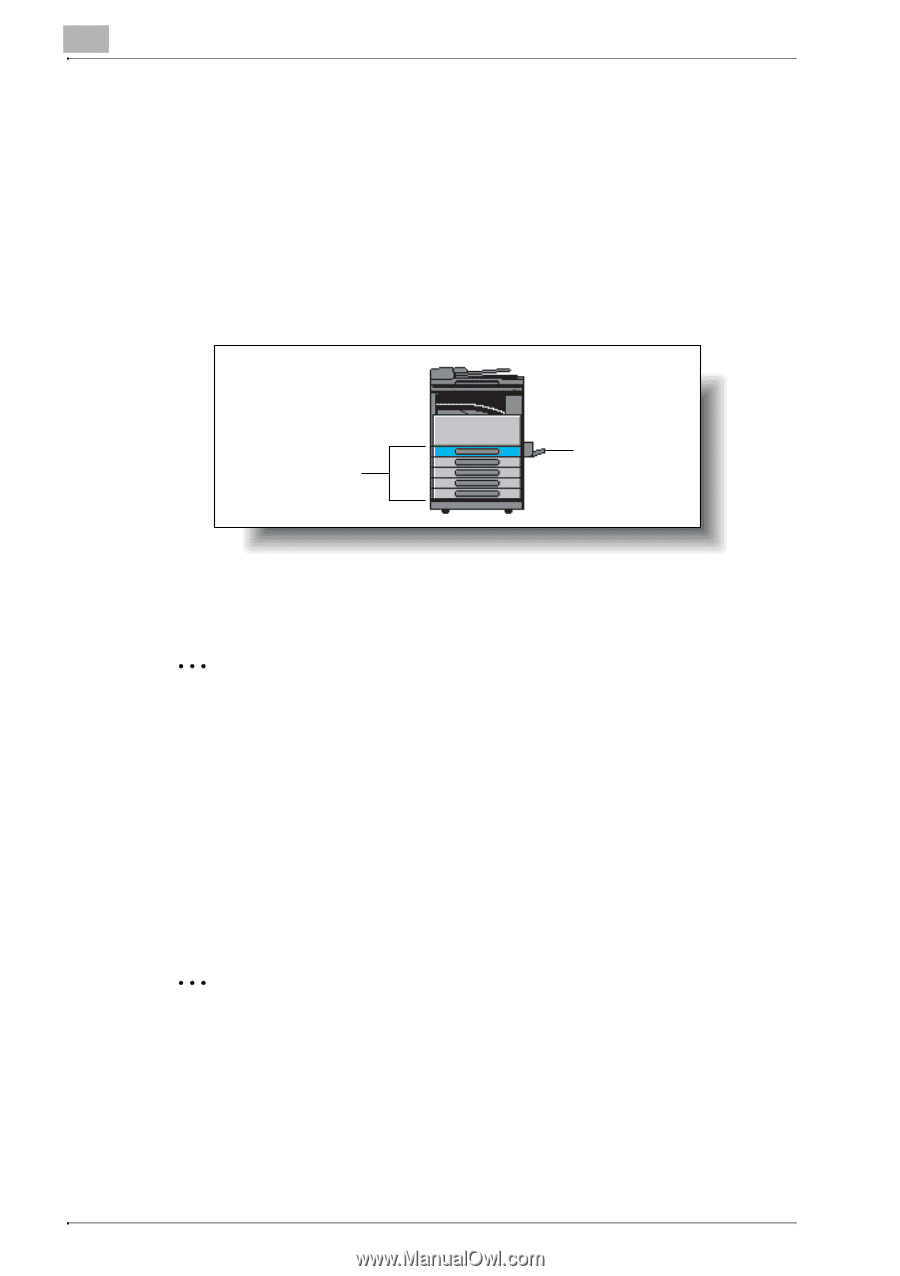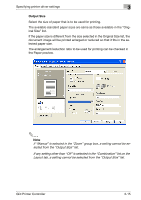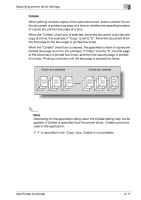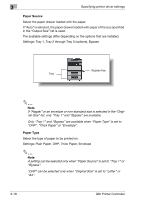Konica Minolta bizhub 181 bizhub 181 GDI Print Controler User Manual - Page 61
Paper Source, Paper Type
 |
View all Konica Minolta bizhub 181 manuals
Add to My Manuals
Save this manual to your list of manuals |
Page 61 highlights
3 Specifying printer driver settings Paper Source Select the paper drawer loaded with the paper. If "Auto" is selected, the paper drawer loaded with paper of the size specified in the "Output Size" list is used. The available settings differ depending on the options that are installed. Settings: Tray 1, Tray 2 through Tray 5 (options), Bypass Bypass tray Tray 2 Note If "Hagaki" or an envelope or non-standard size is selected in the "Original Size" list, only "Tray 1" and "Bypass" are available. Only "Tray 1" and "Bypass" are available when "Paper Type" is set to "OHP", "Thick Paper" or "Envelope". Paper Type Select the type of paper to be printed on. Settings: Plain Paper, OHP, Thick Paper, Envelope 2 Note A setting can be selected only when "Paper Source" is set to "Tray 1" or "Bypass". "OHP" can be selected only when "Original Size" is set to "Letter" or "A4". 3-18 GDI Printer Controller