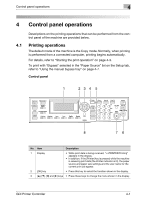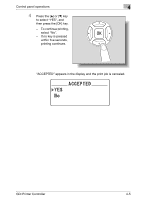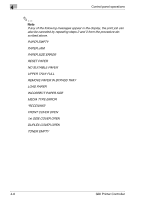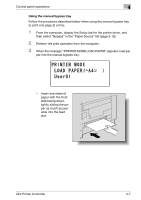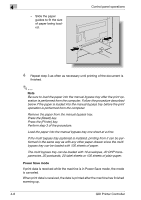Konica Minolta bizhub 181 bizhub 181 GDI Print Controler User Manual - Page 83
Remove Paper In Bypass Tray, 1st Side Cover Open - toner
 |
View all Konica Minolta bizhub 181 manuals
Add to My Manuals
Save this manual to your list of manuals |
Page 83 highlights
4 Control panel operations 2 Note If any of the following messages appear in the display, the print job can also be canceled by repeating steps 2 and 3 from the procedure described above. PAPER EMPTY PAPER JAM PAPER SIZE ERROR RESET PAPER NO SUITABLE PAPER UPPER TRAY FULL REMOVE PAPER IN BYPASS TRAY LOAD PAPER INCORRECT PAPER SIZE MEDIA TYPE ERROR *RECEIVING* FRONT COVER OPEN 1st SIDE COVER OPEN DUPLEX COVER OPEN TONER EMPTY 4-6 GDI Printer Controller

4
Control panel operations
4-6
GDI Printer Controller
2
Note
If any of the following messages appear in the display, the print job can
also be canceled by repeating steps 2 and 3 from the procedure de-
scribed above.
PAPER EMPTY
PAPER JAM
PAPER SIZE ERROR
RESET PAPER
NO SUITABLE PAPER
UPPER TRAY FULL
REMOVE PAPER IN BYPASS TRAY
LOAD PAPER
INCORRECT PAPER SIZE
MEDIA TYPE ERROR
*RECEIVING*
FRONT COVER OPEN
1st SIDE COVER OPEN
DUPLEX COVER OPEN
TONER EMPTY