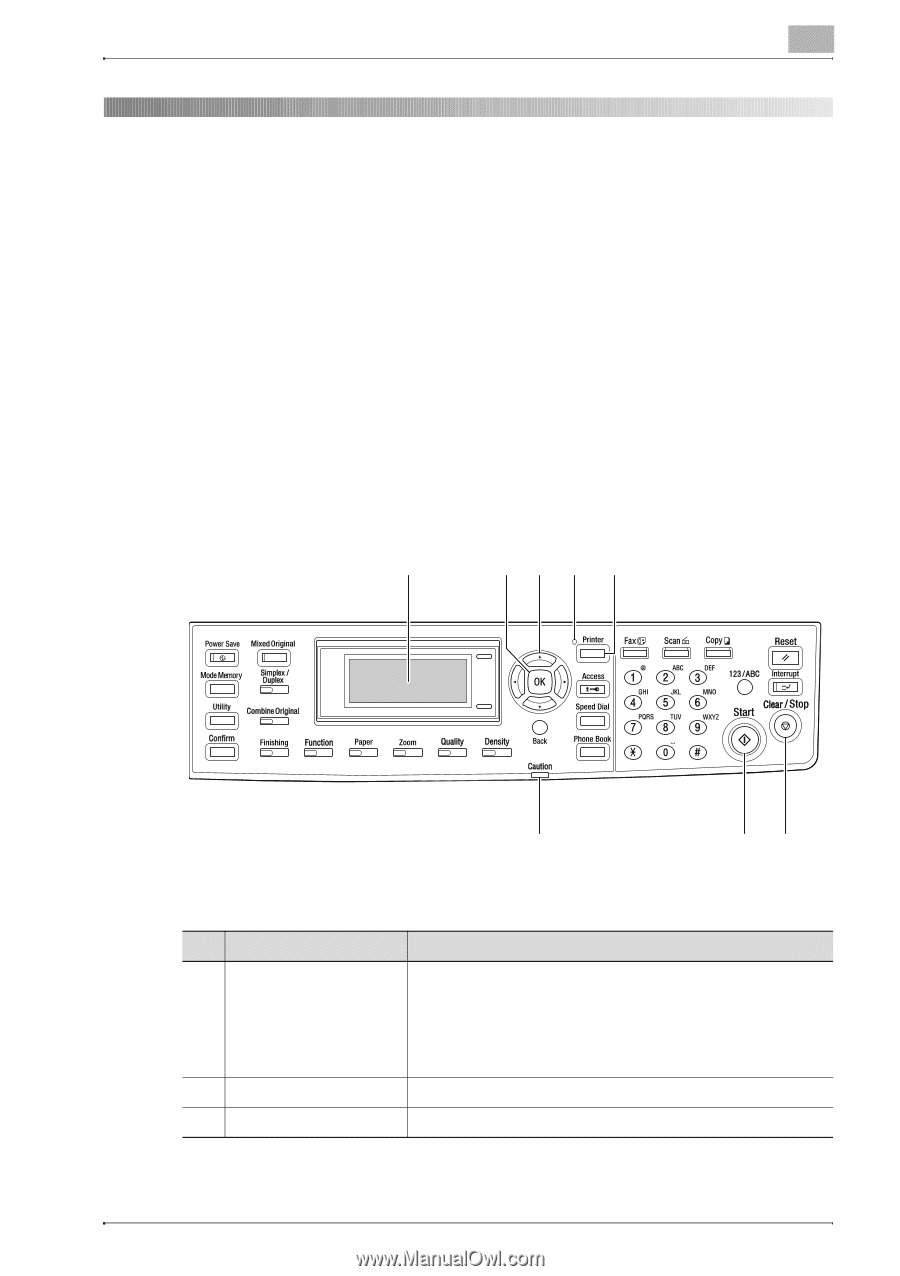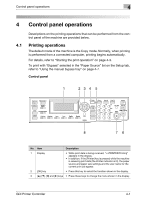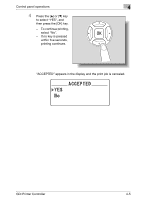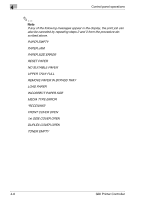Konica Minolta bizhub 181 bizhub 181 GDI Print Controler User Manual - Page 78
Control panel operations, 4.1 Printing operations, Control panel
 |
View all Konica Minolta bizhub 181 manuals
Add to My Manuals
Save this manual to your list of manuals |
Page 78 highlights
Control panel operations 4 4 Control panel operations Descriptions on the printing operations that can be performed from the control panel of the machine are provided below. 4.1 Printing operations The default mode of the machine is the Copy mode. Normally, when printing is performed from a connected computer, printing begins automatically. For details, refer to "Starting the print operation" on page 4-3. To print with "Bypass" selected in the "Paper Source" list on the Setup tab, refer to "Using the manual bypass tray" on page 4-7. Control panel 1 234 5 8 76 No. Item Description 1 Display • While print data is being received, ">>PRINTER:Printing" appears in the display. • In addition, if the [Printer] key is pressed while the machine is receiving print data (the Printer indicator is lit), the paper source and paper size settings and the user name for the current print job appear. 2 [OK] key • Press this key to select the function shown in the display. 3 and [)] keys • Press these keys to change the menu shown in the display. GDI Printer Controller 4-1