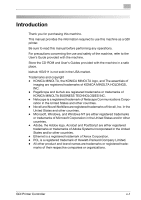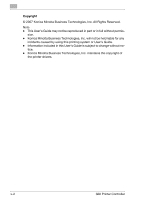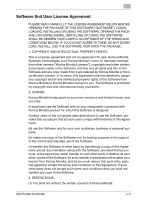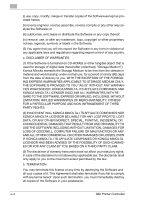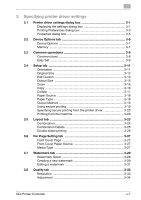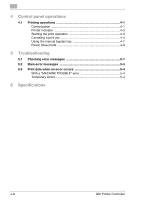Konica Minolta bizhub 181 bizhub 181 GDI Print Controler User Manual - Page 7
Contents, Installing using Plug and Play on Windows XP/Server 2003 - driver
 |
View all Konica Minolta bizhub 181 manuals
Add to My Manuals
Save this manual to your list of manuals |
Page 7 highlights
Contents Introduction Copyright x-2 Software End User License Agreement x-3 Contents x-6 Explanation of manual conventions x-9 1 Getting ready 1.1 Operating environment 1-1 System requirements 1-1 Recommended operating environment 1-1 2 Installing the printer driver 2.1 Making connections and installing the driver 2-1 Connecting to a computer 2-1 Procedures for making connections and installing the driver .........2-2 2.2 General operation for driver installation 2-4 Installation using Plug and Play 2-4 Installation using the Add Printer Wizard 2-5 2.3 Installing the printer driver by using Plug and Play 2-6 Connecting to the computer's USB port 2-6 Installing using Plug and Play on Windows XP/Server 2003 ..........2-7 Installing using Plug and Play on Windows Vista 2-8 Installing using Plug and Play on Windows 2000 2-10 Installing using Plug and Play on Windows Me 2-11 Reinstalling the printer driver by using Plug and Play 2-12 2.4 Installing the printer driver by using the Add Printer Wizard ......2-13 Connecting to a computer through a network 2-13 Installing using the Add Printer Wizard on Windows XP/Server 2003 2-14 Installing using the Add Printer wizard on Windows Vista 2-17 Installing using the Add Printer Wizard on Windows 2000 ...........2-21 Installing using the Add Printer Wizard on Windows Me/98 SE 2-24 Reinstalling the printer driver by using the Add Printer Wizard ....2-26 2.5 Uninstalling the printer driver 2-27 Delete the printer 2-27 Deleting related files 2-28 x-6 GDI Printer Controller