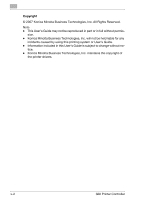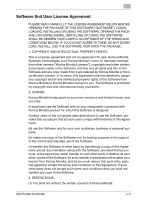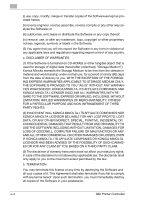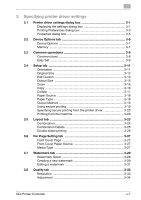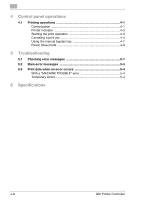GDI Printer Controller
x-7
3
Specifying printer driver settings
3.1
Printer driver settings dialog box
....................................................
3-1
Displaying the settings dialog box
.................................................
3-1
Printing Preferences dialog box
.....................................................
3-3
Properties dialog box
.....................................................................
3-5
3.2
Device Options tab
...........................................................................
3-6
Device Options
...............................................................................
3-7
Memory
..........................................................................................
3-7
3.3
Common operations
.........................................................................
3-8
Common items
...............................................................................
3-8
Easy Set
.........................................................................................
3-9
3.4
Setup tab
.........................................................................................
3-11
Orientation
....................................................................................
3-11
Original Size
.................................................................................
3-12
Edit Custom
.................................................................................
3-13
Output Size
..................................................................................
3-15
Zoom
............................................................................................
3-16
Copy
.............................................................................................
3-16
Collate
..........................................................................................
3-17
Paper Source
...............................................................................
3-18
Paper Type
...................................................................................
3-18
Output Method
.............................................................................
3-19
Using secure printing
...................................................................
3-19
Specifying secure printing from the printer driver
........................
3-20
Printing from the machine
............................................................
3-20
3.5
Layout tab
........................................................................................
3-23
Combination
.................................................................................
3-24
Combination Details
.....................................................................
3-25
Double-sided printing
..................................................................
3-26
3.6
Per Page Setting tab
......................................................................
3-27
Front Cover Page
.........................................................................
3-27
Front Cover Paper Source
...........................................................
3-27
Media Type
..................................................................................
3-27
3.7
Watermark tab
................................................................................
3-28
Watermark Select
.........................................................................
3-28
Creating a new watermark
...........................................................
3-29
Editing a watermark
.....................................................................
3-31
3.8
Quality tab
.......................................................................................
3-33
Resolution
....................................................................................
3-33
Adjustment
...................................................................................
3-34