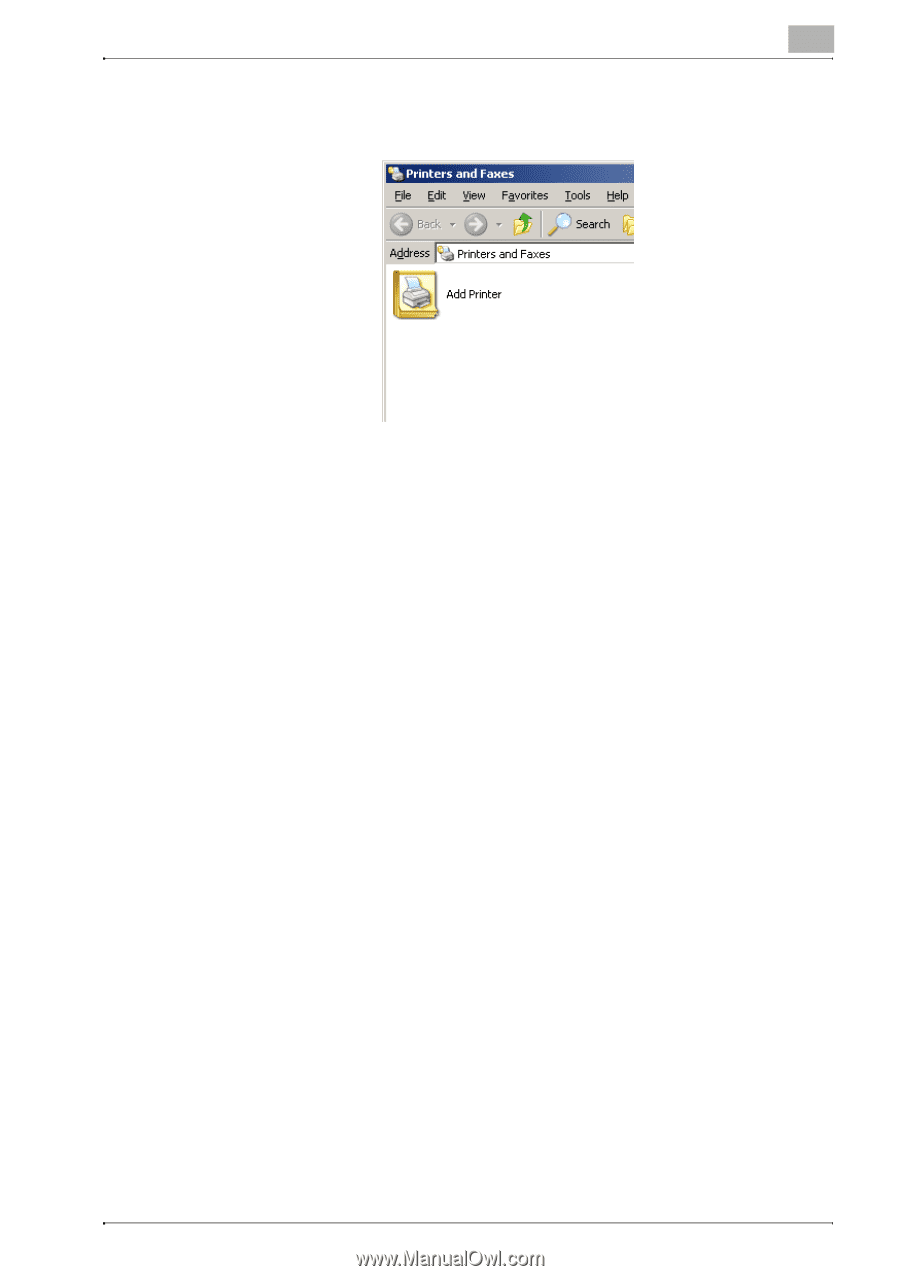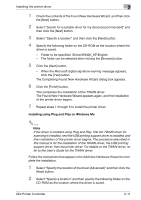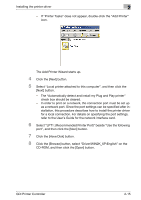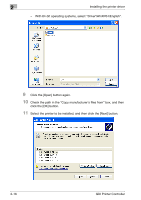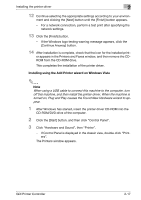Konica Minolta bizhub 181 bizhub 181 GDI Print Controler User Manual - Page 28
Click the [Browse] button, select Driver\WIN2K_XP\English on
 |
View all Konica Minolta bizhub 181 manuals
Add to My Manuals
Save this manual to your list of manuals |
Page 28 highlights
Installing the printer driver 2 - If "Printer Tasks" does not appear, double-click the "Add Printer" icon. The Add Printer Wizard starts up. 4 Click the [Next] button. 5 Select "Local printer attached to this computer", and then click the [Next] button. - The "Automatically detect and install my Plug and Play printer" check box should be cleared. - In order to print on a network, the connection port must be set up as a network port. Since the port settings can be specified after installation, this procedure describes how to install the printer driver for a local connection. For details on specifying the port settings, refer to the User's Guide for the network interface card. 6 Select "LPT1: (Recommended Printer Port)" beside "Use the following port", and then click the [Next] button. 7 Click the [Have Disk] button. 8 Click the [Browse] button, select "Driver\WIN2K_XP\English" on the CD-ROM, and then click the [Open] button. GDI Printer Controller 2-15