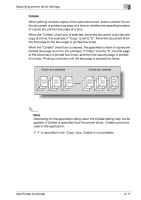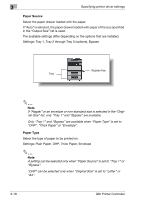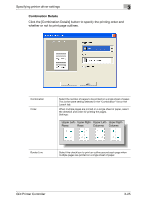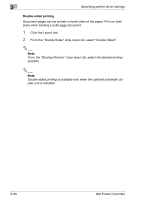Konica Minolta bizhub 181 bizhub 181 GDI Print Controler User Manual - Page 64
When PASSWORD: -- - appears, type in the password.
 |
View all Konica Minolta bizhub 181 manuals
Add to My Manuals
Save this manual to your list of manuals |
Page 64 highlights
Specifying printer driver settings 3 2 Check that the key icon appears in the upper-right corner of the screen. - The key icon appears if the memory contains a secure print document. 3 Press the [Access] key. 4 When "PASSWORD: - - - -" appears, type in the password. - Type in the same numbers specified as the password from the printer driver. GDI Printer Controller 3-21

Specifying printer driver settings
3
GDI Printer Controller
3-21
2
Check that the key icon appears in the upper-right corner of the screen.
–
The key icon appears if the memory contains a secure print docu-
ment.
3
Press the [Access] key.
4
When “PASSWORD: – – – –” appears, type in the password.
–
Type in the same numbers specified as the password from the
printer driver.