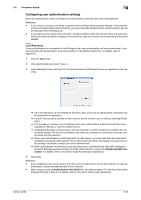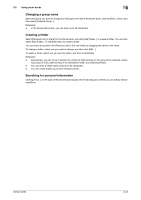Konica Minolta bizhub 42 bizhub 36/42 Fax Operations User Guide - Page 112
Configuring account track settings
 |
View all Konica Minolta bizhub 42 manuals
Add to My Manuals
Save this manual to your list of manuals |
Page 112 highlights
8.4 Parameter details 8 Configuring account track settings When the [Account Track] settings are configured on this machine, you must enter the account name and password. Reference - If you enter an incorrect account name or password for the [Account Track] settings on this machine or have not enabled [Account Track], you will not be authenticated by this machine and the job will be discarded when sending a fax. d Reference If account track is not enabled in the [Configure] tab, [Account Track] cannot be performed. If you are using account track, be sure to enable it in the [Device Option] list. For details, refer to page 8-10. 1 Click the [Basic] tab. 2 Click [Authentication/Account Track...]. 3 Fill in the [Department Name] and [Password] boxes as registered in this machine. % You can enter up to 8 characters for the [Department Name] and the [Password]. % Clicking [Verify] allows communication with this machine to confirm whether the entered user can be authenticated. This function is available only when your computer is connected to and can communicate with this machine. 4 Click [OK]. Reference - Even a registered account cannot send a fax if it is not permitted to use the fax function. For information on the account track function, contact the administrator of this machine. bizhub 42/36 8-17