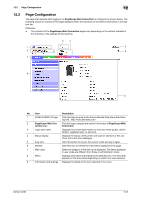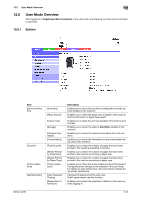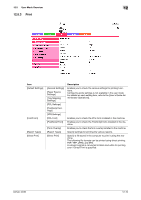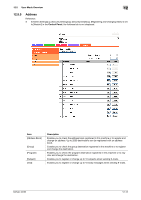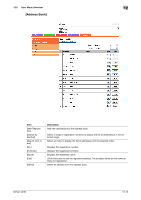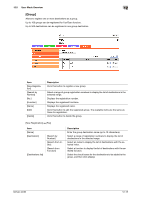Konica Minolta bizhub 42 bizhub 36/42 Fax Operations User Guide - Page 157
 |
View all Konica Minolta bizhub 42 manuals
Add to My Manuals
Save this manual to your list of manuals |
Page 157 highlights
12.5 User Mode Overview 12 12.5.3 Print Item [Default Settings] [Font/Form] [Report Types] [Direct Print] [General Settings] [Paper Source Settings] [Tray Mapping Settings] [PCL Settings] [PostScript Settings] [XPS Settings] [PCL Font] [PostScript Font] [Form Overlay] [Report Types] [Direct Print] Description Enables you to check the various settings for printing functions. Configuring some settings is not available in the user mode. For details on each setting item, refer to the [User's Guide Administrator Operations]. Enables you to check the PCL fonts installed in the machine. Enables you to check the PostScript fonts installed in the machine. Enables you to check the form overlay installed in the machine. Specify settings for printing the various reports. Specify a file saved in the computer to print it using this machine. The following file formats can be printed using direct printing: PDF, TIFF, JPEG, and XPS. A colored original is converted to black and white for printing even if Direct Print is specified. bizhub 42/36 12-10