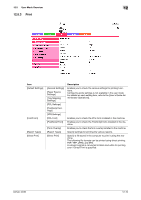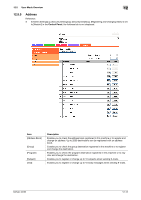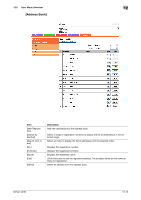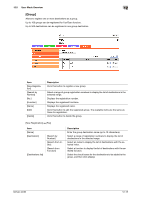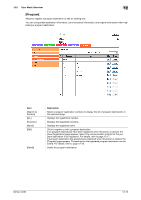Konica Minolta bizhub 42 bizhub 36/42 Fax Operations User Guide - Page 161
New Registration]
 |
View all Konica Minolta bizhub 42 manuals
Add to My Manuals
Save this manual to your list of manuals |
Page 161 highlights
12.5 User Mode Overview 12 [New Registration] ö [Fax] Item [No.] [Name] [Index] [Destination] [Communication Setting] Description Specify the registration number of the destination. Enter the destination name (up to 72 characters). Select the index character used when searching for the destination. It is convenient to select the [Main] check box for a frequently used destination. Enter the fax number of the destination (up to 38 characters). Specify the communication settings. Select whether or not to enable each of [V34 Off], [ECM Off] or [Check Destination]. [New Registration] ö [I-Fax] Item [No.] [Name] [Index] [E-mail Address] Description Specify the registration number of the destination. Enter the destination name (up to 72 characters). Select the index character used when searching for the destination. It is convenient to select the [Main] check box for a frequently used destination. Enter the E-mail address of the destination (up to 320 characters). bizhub 42/36 12-14