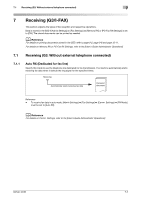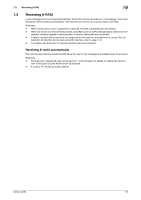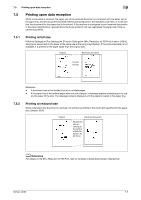Konica Minolta bizhub 42 bizhub 36/42 Fax Operations User Guide - Page 87
Receiving G3: Without external telephone connected
 |
View all Konica Minolta bizhub 42 manuals
Add to My Manuals
Save this manual to your list of manuals |
Page 87 highlights
7.1 Receiving (G3: Without external telephone connected) 7 7 Receiving (G3/I-FAX) This section explains the types of fax reception and respective operations. Data is stored in the SSD if [Admin Settings] ö [Fax Settings] ö [Memory RX] or [PC-Fax RX Settings] is set to [ON]. The stored documents can be printed as needed. d Reference For details on printing documents stored in the SSD, refer to page 9-2, page 9-8 and page 12-11. For details on Memory RX or PC-Fax RX Settings, refer to the [User's Guide Administrator Operations] 7.1 Receiving (G3: Without external telephone connected) 7.1.1 Auto RX (Dedicated for fax line) Specify this mode to use the telephone line dedicated for fax transmission. The machine automatically starts receiving fax data when it detects the ring signal for the specified times. Receiving Automatically starts receiving fax data Received document Reference - To receive fax data in auto mode, [Admin Settings] ö [Fax Settings] ö [Comm. Settings] ö [RX Mode] must be set to [Auto RX]. d Reference For details on Comm. Settings, refer to the [User's Guide Administrator Operations]. bizhub 42/36 7-2