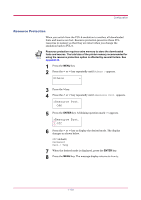Kyocera FS 1900 Operation Guide - Page 116
Printer Resetting - fire commander
 |
UPC - 783310458241
View all Kyocera FS 1900 manuals
Add to My Manuals
Save this manual to your list of manuals |
Page 116 highlights
Configuration Printer Resetting The procedure described below resets the printer's temporary conditions, such as the current unit of measurement, page orientation, font, character code set, margins, etc., set by commands to their default values. 1 Press the MENU key. 2 Press the or key repeatedly until Others > appears. Others > 3 Press the > key. 4 Press the or key repeatedly until >Printer Reset appears. >Printer Reset 5 Press the ENTER key. A question mark (?) appears. >Printer Reset ? 6 Press the ENTER key again. Self test appears while the printer is resetting itself, then Please wait followed by Ready. Self test Please wait Ready 1-102

Configuration
1-102
Printer Resetting
The procedure described below resets the printer’s temporary conditions,
such as the current unit of measurement, page orientation, font, character
code set, margins, etc., set by commands to their default values.
1
Press the
MENU
key.
2
Press the
or
key repeatedly until
Others >
appears.
3
Press the
>
key.
4
Press the
or
key repeatedly until
>Printer Reset
appears.
5
Press the
ENTER
key. A question mark (
?
) appears.
6
Press the
ENTER
key again.
Self test
appears while the printer is
resetting itself, then
Please wait
followed by
Ready
.
Others
>
>Printer Reset
>Printer Reset ?
Self test
Please wait
Ready