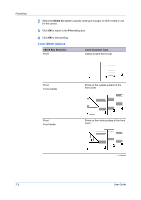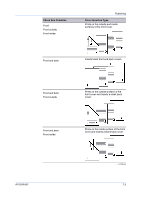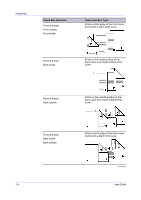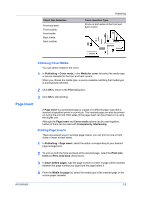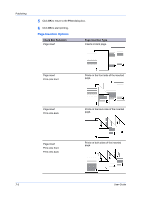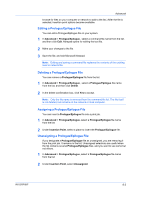Kyocera FS-3140MFP FS-3040MFP/3140MFP Printer Driver User Guide Rev-12.10 - Page 64
Publishing, User Guide, Back inside
 |
View all Kyocera FS-3140MFP manuals
Add to My Manuals
Save this manual to your list of manuals |
Page 64 highlights
Publishing Check Box Selection Front and back Front outside Front inside Cover Insertion Type Prints on both sides of the front cover and inserts a blank back cover. Front and back Back inside Prints on the inside surface of the back cover and inserts a blank front cover. Front and back Back outside Prints on the outside surface of the back cover and inserts a blank front cover. Front and back Back inside Back outside 7-4 Prints on both sides of the back cover and inserts a blank front cover. - continued User Guide
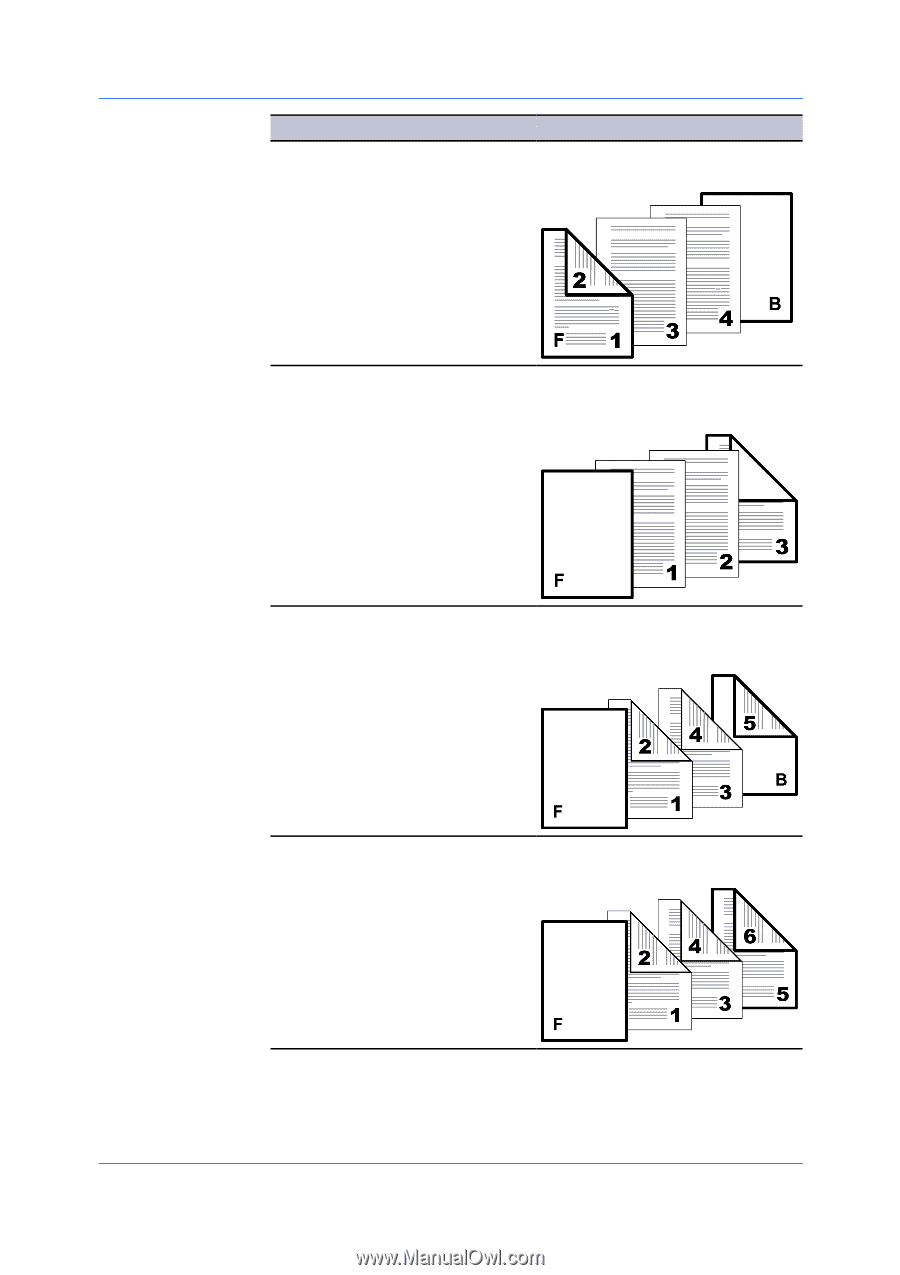
Publishing
Check Box Selection
Cover Insertion Type
Prints on both sides of the front cover
Front and back
and inserts a blank back cover.
Front outside
Front inside
Prints on the inside surface of the
Front and back
back cover and inserts a blank front
cover.
Back inside
Prints on the outside surface of the
Front and back
back cover and inserts a blank front
cover.
Back outside
Prints on both sides of the back cover
Front and back
and inserts a blank front cover.
Back inside
Back outside
— continued
User Guide
7-4