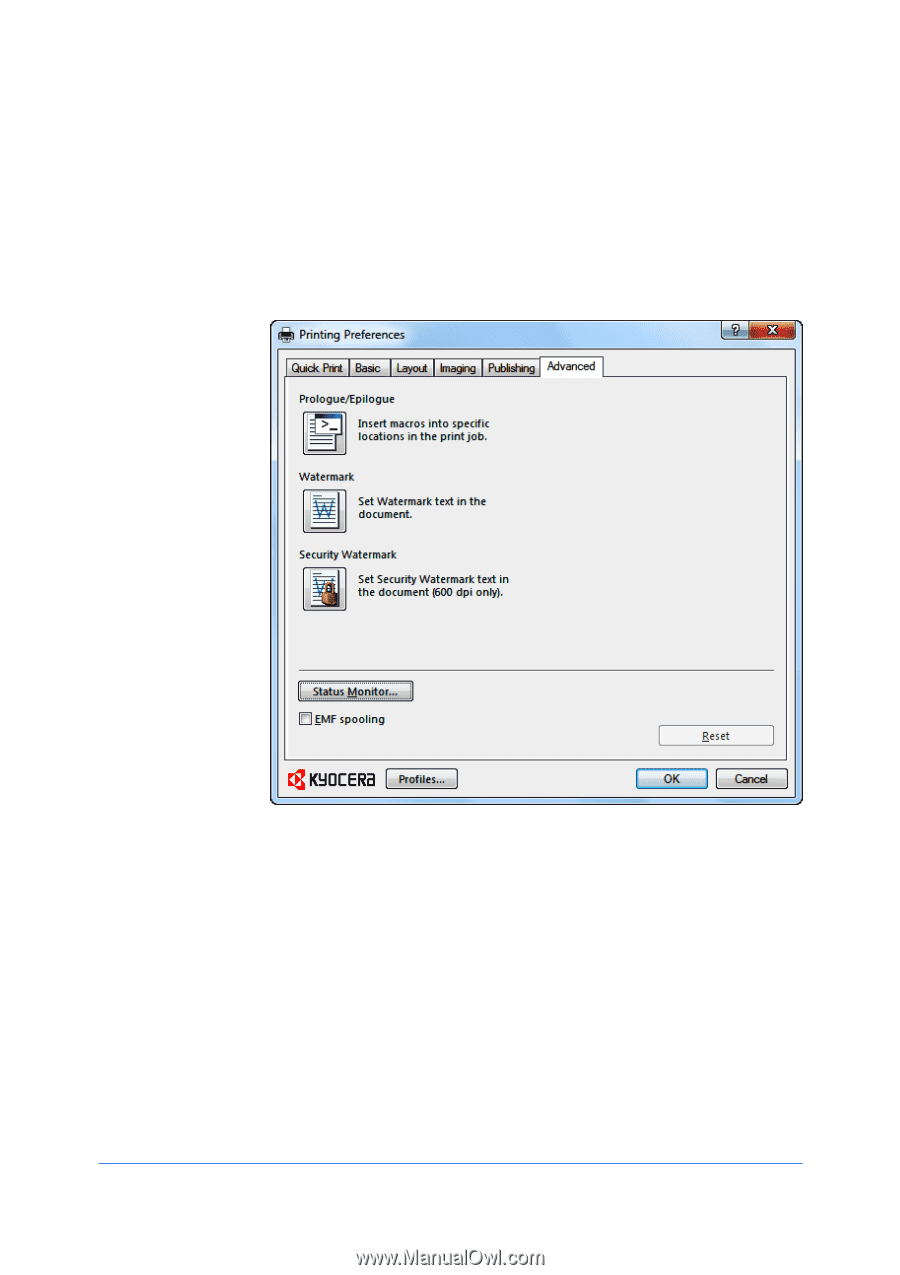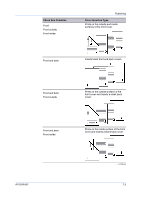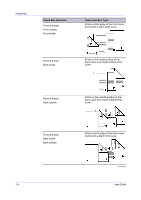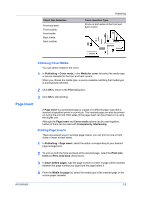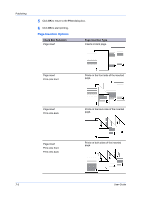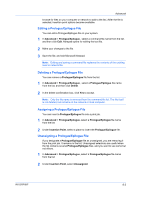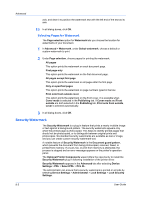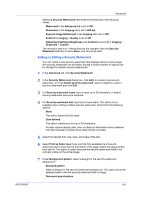Kyocera FS-3140MFP FS-3040MFP/3140MFP Printer Driver User Guide Rev-12.10 - Page 68
Advanced, Prologue/Epilogue, Selecting a Prologue/Epilogue File
 |
View all Kyocera FS-3140MFP manuals
Add to My Manuals
Save this manual to your list of manuals |
Page 68 highlights
8 Advanced In the Advanced tab, you can choose special features that extend the capabilities of the printing system. Prologue/Epilogue The Prologue/Epilogue feature lets you insert a command file at the beginning of a print job or at the end. The command file, prepared in a text editor, utilizes programming commands from the printer resident PRESCRIBE language. The Product Library CD includes a PRESCRIBE command language reference guide. A command file is a set of instructions the printing system interprets to produce a given output. For example, a Prologue/Epilogue command file may contain a macro that places a graphic object such as a logo at the top of a letterhead document. Selecting a Prologue/Epilogue File A Prologue/Epilogue file must be available on your system before it can be added to a print job. To create this file, use a text editor like Windows Notepad. In Advanced > Prologue/Epilogue , select a Prologue/Epilogue file to insert into the print job. (If no file names are visible in the list, you must click Add to 8-1 User Guide