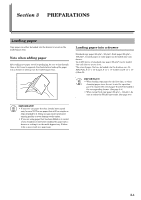Kyocera KM-1500 KM/CS-1500 Operation Guide Rev-2.0 - Page 24
Preparations, Important, Notes
 |
View all Kyocera KM-1500 manuals
Add to My Manuals
Save this manual to your list of manuals |
Page 24 highlights
Section 3 PREPARATIONS 1 Pull the drawer all the way out of the copier. 4 Set the paper in the drawer so that the leading edge is aligned against the paper stopper, but making sure that none of the paper gets caught on the overhanging tabs. IMPORTANT! When pulling the drawer out of the copier, be sure to support it so that it doesn't fall out suddenly. 2 Adjust the paper stopper in the rear portion of the drawer by pressing in on the release buttons and sliding the paper stopper to the fit the size of the paper being loaded. NOTES • The paper sizes are marked on the bottom of the drawer. • The factory default setting is for A4/Letter size paper. • For information on adjusting the paper stopper for Folio or Oficio II size paper, see "Adjusting the paper stopper for Folio or Oficio II size paper" on page 3-3. 3 Adjust the paper width guides on both sides of the drawer by pressing in on the release buttons and sliding the guides to fit the width of the paper being loaded in the drawer. IMPORTANT! • ALWAYS adjust the paper stopper and paper width guides BEFORE loading paper into the drawer. Failure to do so may result in skewed paper feed and/or a paper jam. • Make sure that the paper is set securely against the paper stopper and the paper width guides. If there is any gap between the paper and the stopper or guides, readjust the paper stopper and/or the paper width guides, as appropriate. • When you are loading paper into the drawer, make sure that the side to be copied onto is facing downward. • Be sure to load paper so that it is not folded or curled, etc. • DO NOT load more paper than indicated by the lines located on the width guides. NOTES • The paper sizes are marked on the bottom of the drawer. • The factory default setting is for A4/Letter size paper. 3-2