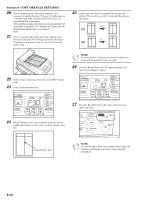Kyocera KM-1500 KM/CS-1500 Operation Guide Rev-2.0 - Page 55
Feed Adjustment option, Toner Coverage Report
 |
View all Kyocera KM-1500 manuals
Add to My Manuals
Save this manual to your list of manuals |
Page 55 highlights
Section 6 COPY DEFAULT SETTINGS Item number F27 F28 F29 F30 F31 F32 Default Upper Drawer Skewed Feed Adjustment Paper Feeder Skewed Feed Adjustment (option) Multi-Bypass Tray Skewed Feed Adjustment Document Processor Skewed Feed Adjustment (option) Folio Width Adjustment Toner Coverage Report Description Available settings Adjusts for off-center printing. Adjusts for off-center printing. * If the optional Paper Feeder is not installed on your copier, this default setting will not appear. Adjusts for off-center printing. Adjusts for skewed feeding of originals in the Document Processor. * If the optional Document Processor is not installed on your copier, this default setting will not appear. Sets the width (short edge) of Folio size paper. Prints out a report that shows the number of copies made and average amount of toner used. -1.0 - 3.0 (mm) (Adjustment is complete at the time of purchase.) -1.0 - 3.0 (mm) (Adjustment is complete at the time of purchase.) -1.0 - 3.0 (mm) (Adjustment is complete at the time of purchase.) -6.6 - 6.6 (mm) (Adjustment is complete at the time of purchase.) 200 - 216 (mm) (Default: 210 mm) --- Reference page 6-6 6-8 6-6 6-8 6-6 6-8 6-6 6-10 6-6 6-9 6-6 6-5