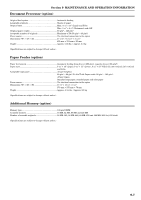Kyocera KM-1500 KM/CS-1500 Operation Guide Rev-2.0 - Page 85
Optional equipment, Available options
 |
View all Kyocera KM-1500 manuals
Add to My Manuals
Save this manual to your list of manuals |
Page 85 highlights
Section 9 MAINTENANCE AND OPERATION INFORMATION Optional equipment The following explains the locations for attaching option equipment. Available options The following optional equipment are available for use with your copier. Document Processor Additional Memory Paper Feeder Document Processor Automatically feeds and scans multiple sheet-originals one by one. Up to 50 originals can be set at one time. Paper Feeder An extra drawer can be added below the drawer that is included with this copier. The type, sizes and amount of paper that can be loaded in the Paper Feeder is the same as with the included drawer. Additional Memory By adding additional memory will it is possible to increase the number of originals that can be scanned at one time. 9-9