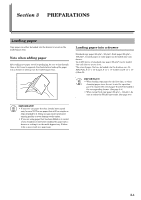Kyocera KM-1500 KM/CS-1500 Operation Guide Rev-2.0 - Page 27
Setting paper on the multi-bypass tray, IMPORTANT, Code number
 |
View all Kyocera KM-1500 manuals
Add to My Manuals
Save this manual to your list of manuals |
Page 27 highlights
4 Press the Number of Copies / Zoom(+) or Number of Copies / Zoom(-) key to select the appropriate paper size. The displayed code numbers refer to the available paper sizes as explained in the following table. Code number -A4 -A5 -Fo -Lg -Lt -o2 Size A4 A5 Folio Legal (8 1/2" × 14") Letter (8 1/2" × 11") Oficio II (8 1/2" × 13") 5 Press the Recall%/Enter key. The displayed numbers will flash and the copier will return to a copy-ready state. Section 3 PREPARATIONS Setting paper on the multi-bypass tray Standard copy paper (60 g/m² - 90 g/m²), thick paper (90 g/m² - 163 g/m²), color paper, OHP transparencies and letterhead paper can be set on the multi-bypass tray. ALWAYS use the multi-bypass tray when copying onto special paper. The sizes of paper that can be set on the multi-bypass tray are as follows: Inch Specification 8 1/2" × 14" (Legal) - 5 1/2" × 8 1/2" (Statement) Metric Specification A4 - A6R, and Folio The types of paper and the number of sheets that can be set on the multi-bypass tray at one time are as follows: • Standard paper (80 g/m²): 50 sheets • Thick paper (120 g/m²): 25 sheets • Thick paper (160 g/m²): 10 sheets • OHP transparencies: 1 sheet IMPORTANT! • After setting paper on the multi-bypass tray, be sure to use the operation panel to select the size of that paper. (See page 3-7.) • If you want to copy onto non-standard size paper, be sure to use the "F15" (Non-Standard Size Paper Width) default item to register the paper size. (See page 6-3.) • When using thick copy paper (90 g/m² - 105 g/m²), be sure to select the Thick Paper mode. (See page 3-9.) • When using OHP transparencies, be sure to use a type of film that can withstand the heat of the fixing process. The following products are recommended: Arkwright (LTR) 3M PP2500 (A4) 3-5