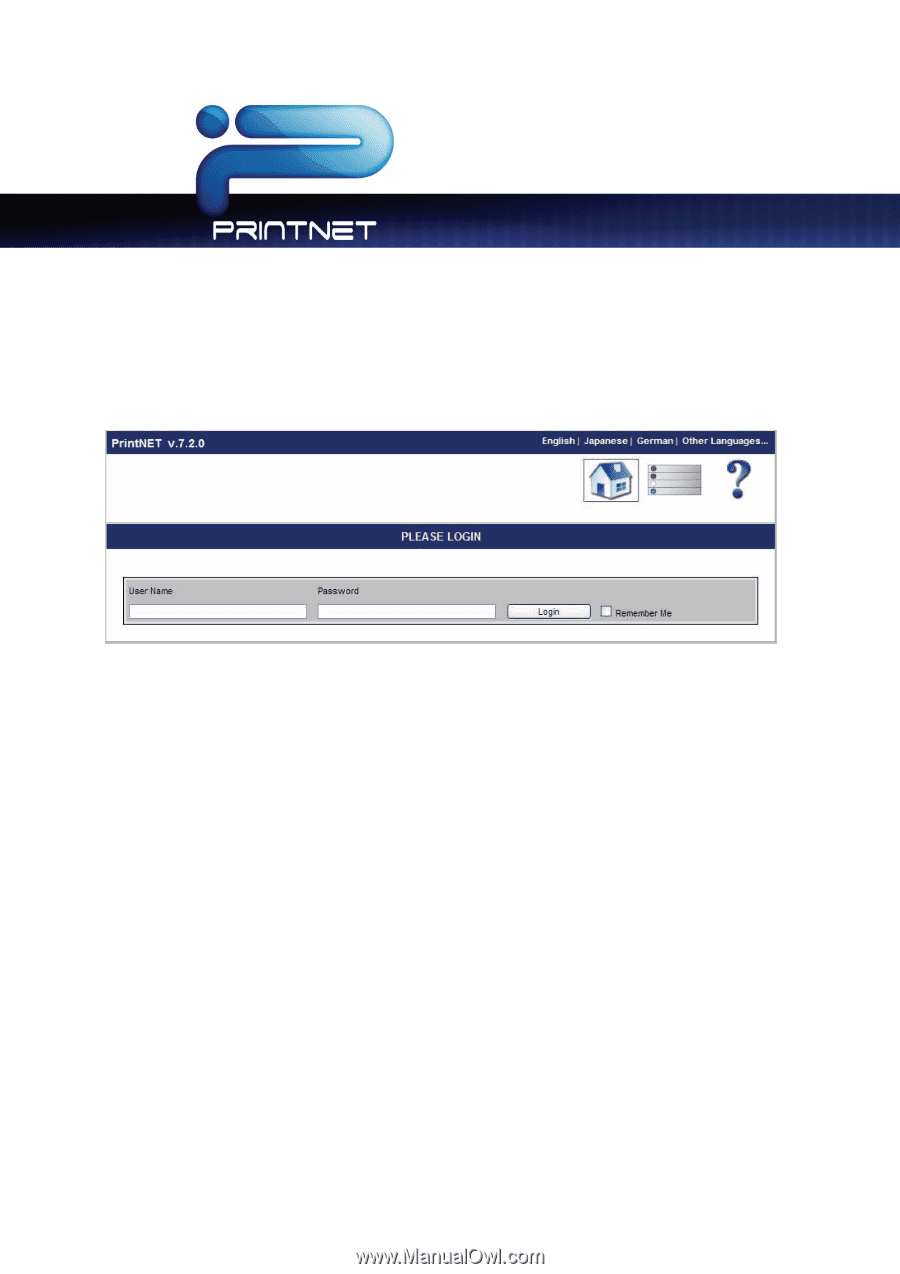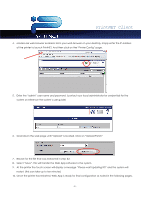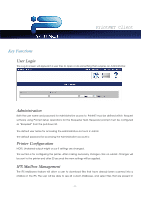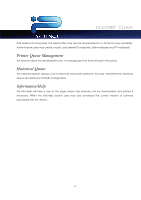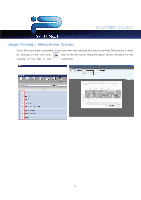Kyocera TASKalfa 2420w TASKalfa 2420w PrintNet Client Operation Guide - Page 13
Key Functions, User Login, Administration, Printer Configuration, IPS Mailbox Management
 |
View all Kyocera TASKalfa 2420w manuals
Add to My Manuals
Save this manual to your list of manuals |
Page 13 highlights
PrintNET Client Key Functions User Login The Log in screen will appear if a user tries to open or do something that requires an Administrator. Administration Both the user name and password for Administrative access to PrintNET must be defined within Request software using Prompt Setup operations for the Requester field. Requester prompt must be configured as "Required" from the pull down list. The default user name for accessing the Administrative account is: admin The default password for accessing the Administrative account is: Printer Configuration NOTE: Undesired output might occur if settings are changed. This section is for configuring the printer. After making necessary changes click on submit. Changes will be sent to the printer and after 20 seconds the new settings will be applied. IPS Mailbox Management The IPS Mailboxes feature will allow a user to download files that have already been scanned into a Mailbox in the IPS. The user will be able to see all current Mailboxes, and select files that are present in - 11 -