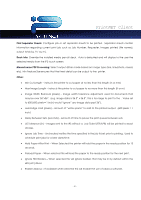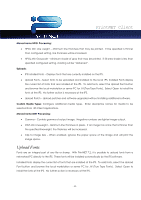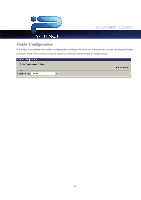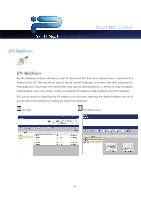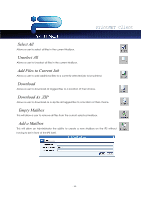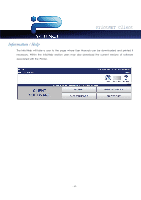Kyocera TASKalfa 2420w TASKalfa 2420w PrintNet Client Operation Guide - Page 57
Select All, Unselect All, Add Files to Current Job, Download, Download As .ZIP, Empty Mailbox, Add
 |
View all Kyocera TASKalfa 2420w manuals
Add to My Manuals
Save this manual to your list of manuals |
Page 57 highlights
PrintNET Client Select All Allows a user to select all files in the current Mailbox. Unselect All Allows a user to Unselect all files in the current Mailbox. Add Files to Current Job Allows a user to add additional files to a currently selected job to be printed. Download Allows a user to download all tagged files to a location of their choice. Download As .ZIP Allows a user to download as a .zip file all tagged files to a location of their choice. Empty Mailbox This will allow a user to remove all files from the current selected mailbox. Add a Mailbox This will allow an Administrator the ability to create a new Mailbox on the IPS without having to be in front of the IPS itself. - 55 -
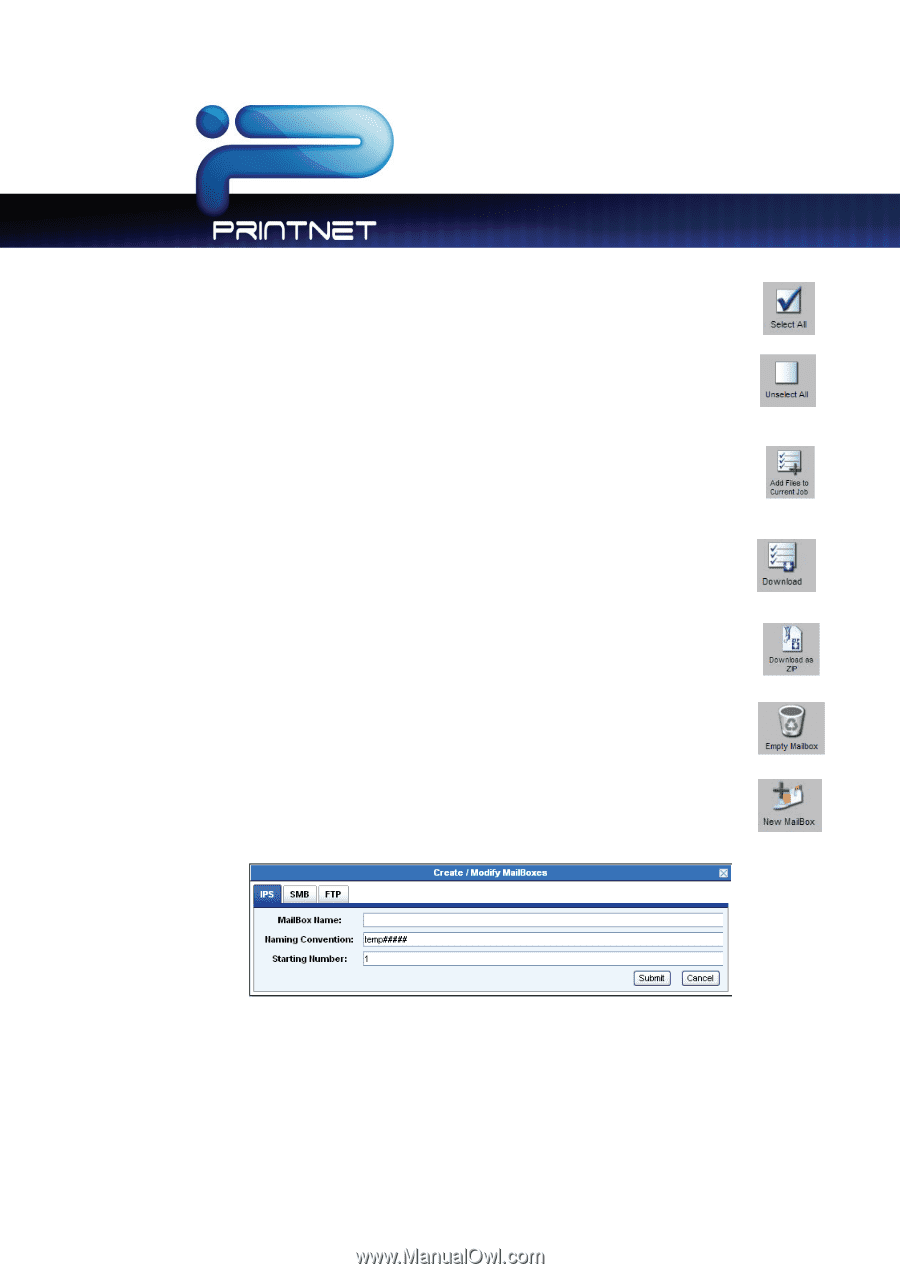
PrintNET Client
- 55 -
Select All
Allows a user to select all files in the current Mailbox.
Unselect All
Allows a user to Unselect all files in the current Mailbox.
Add Files to Current Job
Allows a user to add additional files to a currently selected job to be printed.
Download
Allows a user to download all tagged files to a location of their choice.
Download As .ZIP
Allows a user to download as a .zip file all tagged files to a location of their choice.
Empty Mailbox
This will allow a user to remove all files from the current selected mailbox.
Add a Mailbox
This will allow an Administrator the ability to create a new Mailbox on the IPS without
having to be in front of the IPS itself.