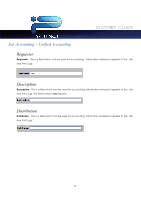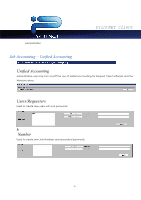Kyocera TASKalfa 2420w TASKalfa 2420w PrintNet Client Operation Guide - Page 32
Submit, Multiple Printers
 |
View all Kyocera TASKalfa 2420w manuals
Add to My Manuals
Save this manual to your list of manuals |
Page 32 highlights
PrintNET Client Submit This button will send the selected print files and job information to the host PC for printing. Multiple Printers If multiple printers are available and have been added (See Printer in Administration section) a menu will pop up allowing the user to choose from the available printers to dispatch the job. This can be useful if Printers are in different locations on the same network for load sharing. Example: x 20 sets needed x Set # of sets to 10 x Dispatch job to two (2) printers - 30 -

PrintNET Client
- 30 -
Submit
This button will send the selected print files and job information to the host PC for
printing.
Multiple
Printers
If multiple printers are available and have been added (See
Printer in Administration section) a menu
will pop up allowing the user to choose from the available printers to dispatch the job.
This can be useful if
Printers are in different
locations on the same network for load sharing.
Example:
20 sets needed
Set # of sets to 10
Dispatch job to two (2) printers