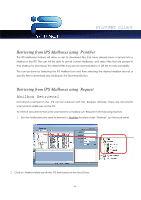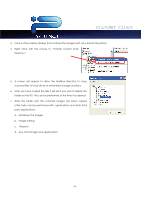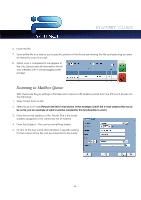Kyocera TASKalfa 2420w TASKalfa 2420w PrintNet Client Operation Guide - Page 46
Paneling Tab, Print Queue Tab
 |
View all Kyocera TASKalfa 2420w manuals
Add to My Manuals
Save this manual to your list of manuals |
Page 46 highlights
Paneling Tab Paneling will allow the user to create output that would be too big for the printer to print under normal conditions. For example if the desired output is to be 108"x72" wide this can be achieved by using paneling. In this example we have a 36"x24" original that will be paneled to 108"x72". The paneling tab will look like this. The user can set the count given to specific values or let the software calculate the necessary panels. The height can also be controlled to make handling of the panels easier. PrintNET Client Print Queue Tab The print Queue will show the progress of the file being sent to the color printer. Once it has left the print queue it is at the printer to be printed. - 44 -

PrintNET Client
- 44 -
Paneling Tab
Paneling will allow the user to create output that
would be too big for the printer to print under normal
conditions. For example if the desired output is to be
108”x72” wide this can be achieved by using
paneling.
In this example we have a 36”x24” original that will be
paneled to 108”x72”. The paneling tab will look like
this. The user can set the count given to specific
values or let the software calculate the necessary
panels. The height can also be controlled to make
handling of the panels easier.
Print Queue Tab
The print Queue will show the progress of the file being sent
to the color printer. Once it has left the print queue it is at
the printer to be printed.