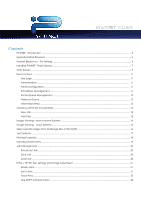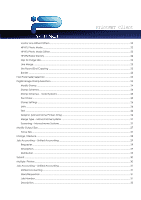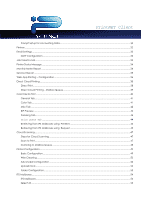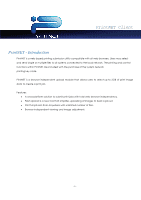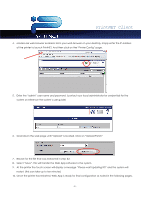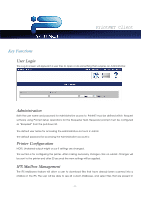Kyocera TASKalfa 2420w TASKalfa 2420w PrintNet Client Operation Guide - Page 8
Supported Web Browsers, Internet Explore 6.x - 8.x Settings
 |
View all Kyocera TASKalfa 2420w manuals
Add to My Manuals
Save this manual to your list of manuals |
Page 8 highlights
PrintNET Client Supported Web Browsers On Microsoft Windows platform - Internet Explorer 6.0-8.x, Mozilla Firefox 2.0-3.x, Google Chrome, Apple Safari, & Opera. Linux/UNIX/MAC OSX -Mozilla Firefox 2.0-3.x, Apple Safari, Opera Note: for all uploads there is a 2 gig maximum upload per session. Internet Explore 6.x - 8.x Settings To enhance PrintNET performance in Internet Explorer, it is necessary to adjust internet options using the procedure below: 1. Close Internet Explorer 2. Click on Start and browse to Control Panel within Windows 3. Find Internet Options and double-click to open 4. On the General tab, find Settings within the 'Browsing History' dialog 5. Enable 'Every time I visit the webpage' 6. Click 'OK', click 'OK' - 6 -
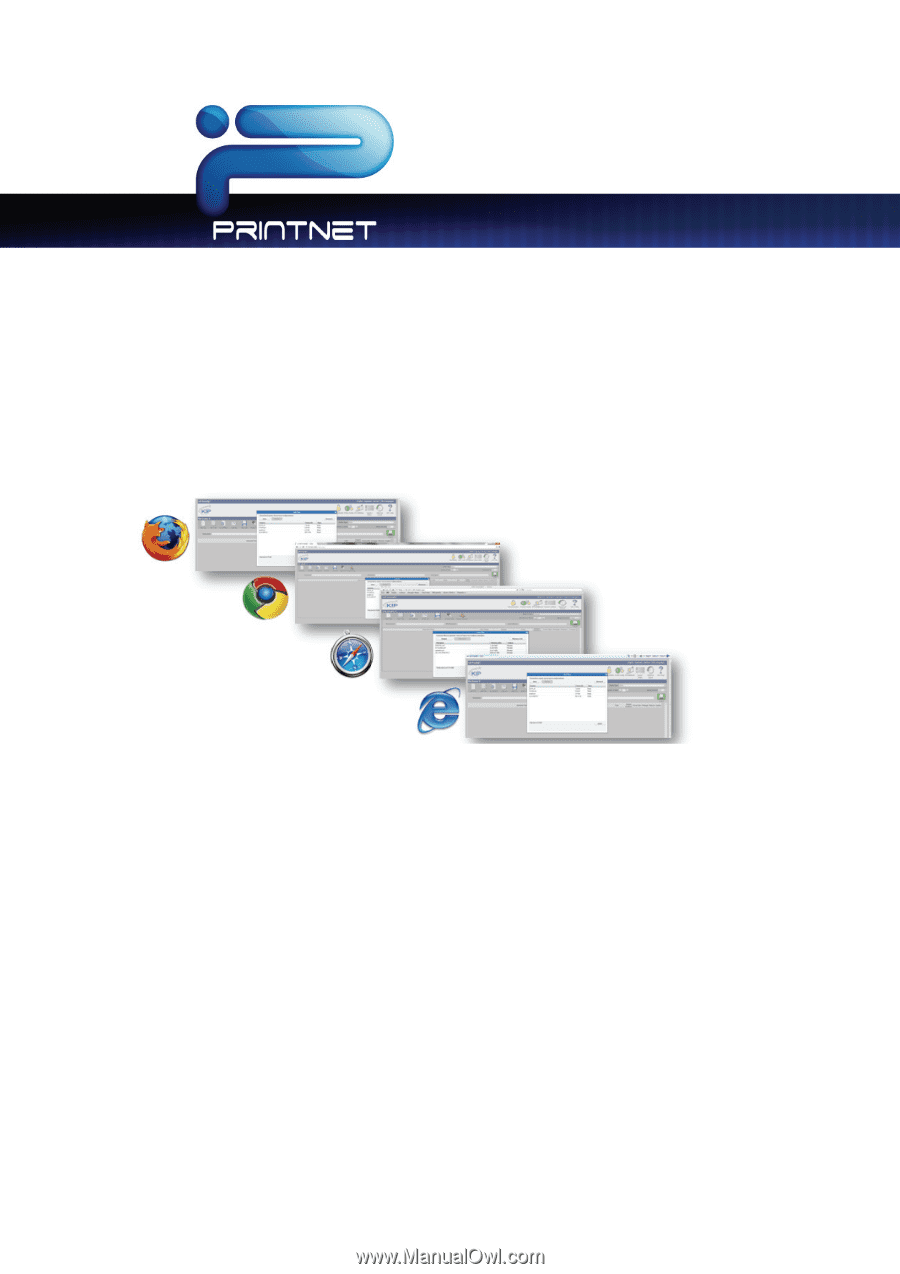
PrintNET Client
- 6 -
Supported Web Browsers
On Microsoft Windows platform - Internet Explorer 6.0-8.x, Mozilla Firefox 2.0-3.x, Google Chrome,
Apple Safari, & Opera.
Linux/UNIX/MAC OSX –Mozilla Firefox 2.0-3.x, Apple Safari, Opera
Note: for all uploads there is a 2 gig maximum upload per session.
Internet Explore 6.x – 8.x Settings
To enhance PrintNET performance in Internet Explorer, it is necessary to adjust internet options using the
procedure below:
1.
Close Internet Explorer
2.
Click on Start and browse to Control Panel within Windows
3.
Find Internet Options and double-click to open
4.
On the General tab, find Settings within the ‘Browsing History’ dialog
5.
Enable ‘Every time I visit the webpage’
6.
Click ‘OK’, click ‘OK’