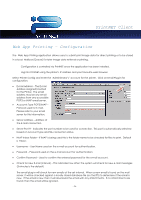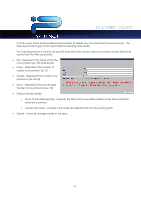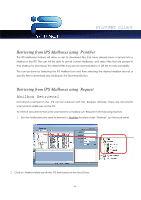Kyocera TASKalfa 2420w TASKalfa 2420w PrintNet Client Operation Guide - Page 42
Color File-to-Print
 |
View all Kyocera TASKalfa 2420w manuals
Add to My Manuals
Save this manual to your list of manuals |
Page 42 highlights
PrintNET Client Color File-to-Print Once the files have been received via e-mail on the IPS they will go into a Mailbox created with the name of the person sending the E-mail. These files can now be printed using the File-To-Print functionality of the software or retrieved via Request or PrintNet. x Click the "File-to-Print" button to print files stored locally on the printer. This includes Local Mailboxes and other folders on the hard drive. x Browse to the destination and select the file or files you want to print on the right side of the screen. x Once selected click the OK button and the following window will open x File - Shows the name and location of the file being printed. Selecting the File Button will return to the mail File to Print selection screen. x Printer allows for the selection of the printer the Output will be sent to, including Ink Jet printers and 3rd party printers. - 40 -