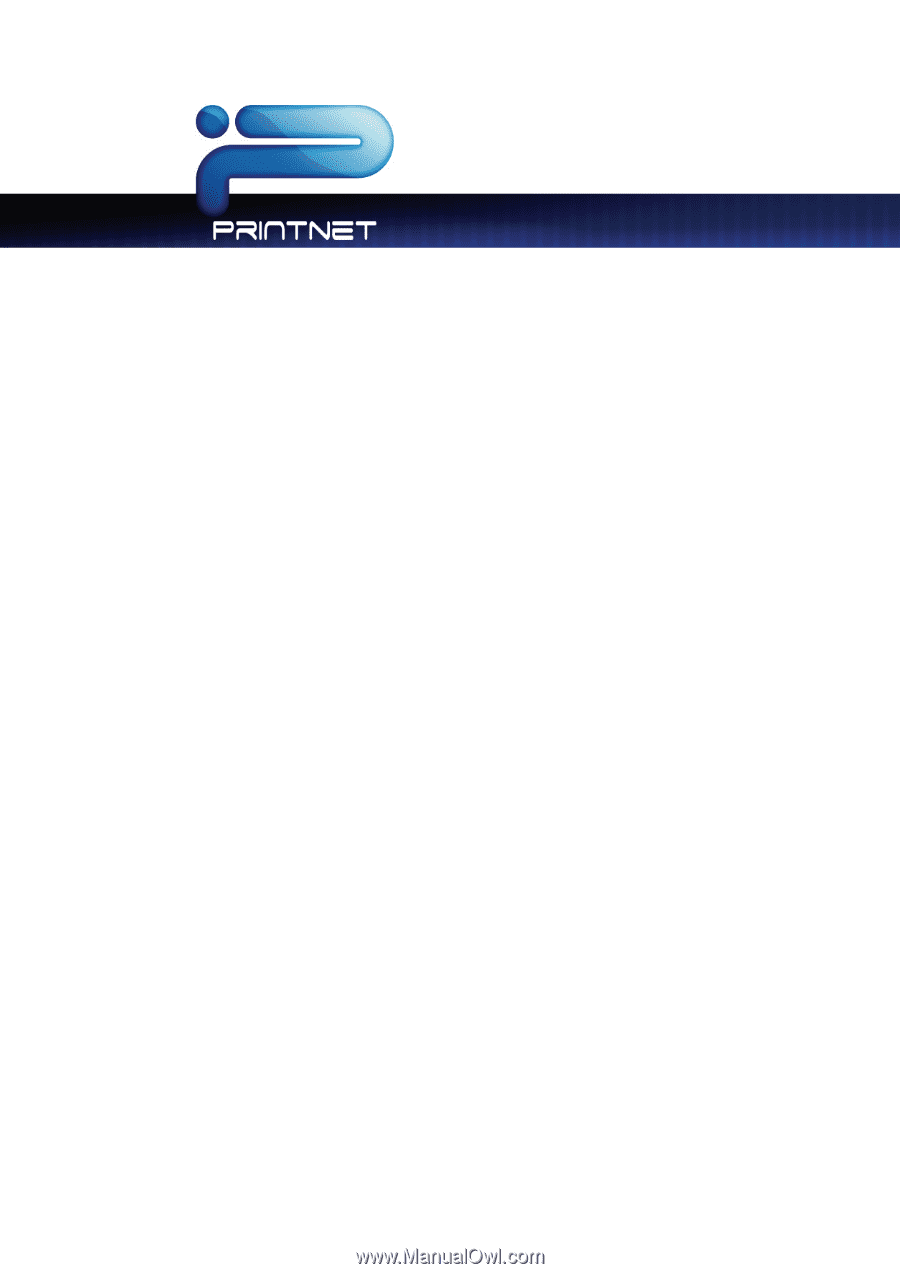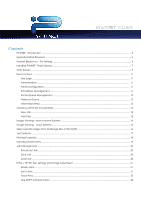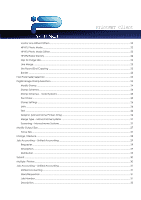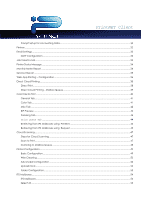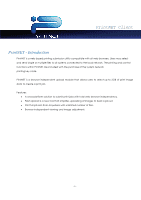PrintNET Client
Contents
PrintNET - Introduction
...................................................................................................................................................
5
Supported Web Browsers
..............................................................................................................................................
6
Internet Explore 6.x – 8.x Settings
.................................................................................................................................
6
Installing PrintNET - Flash Upload
..................................................................................................................................
7
Main Screen
....................................................................................................................................................................
9
Key Functions
................................................................................................................................................................
11
User Login
................................................................................................................................................................
11
Administration
........................................................................................................................................................
11
Printer Configuration
.............................................................................................................................................
11
IPS Mailbox Management
...................................................................................................................................
11
Printer Queue Management
...............................................................................................................................
12
Historical Queue
....................................................................................................................................................
12
Information/Help
...................................................................................................................................................
12
Creating a Print Set for Submittal
..............................................................................................................................
13
New Job
..................................................................................................................................................................
13
Add Files
..................................................................................................................................................................
13
Image Viewing – Monochrome Systems
.................................................................................................................
14
Image Viewing -
Color Systems
................................................................................................................................
15
Select specific pages from Multipage Files (.PDF/.DWF)
......................................................................................
16
Job Defaults
..................................................................................................................................................................
17
Printing Properties
.........................................................................................................................................................
18
Individual Parameters
..................................................................................................................................................
19
Job Management
........................................................................................................................................................
20
Recall Last Job
.......................................................................................................................................................
20
Save Job
.................................................................................................................................................................
20
Load Job
.................................................................................................................................................................
20
HPGL / HP-RTL Pen Settings and Image Adjustment
.............................................................................................
21
Modify Pens
............................................................................................................................................................
21
Use Colors
................................................................................................................................................................
21
Force Pens
...............................................................................................................................................................
22
Line Width Compensation
...................................................................................................................................
22