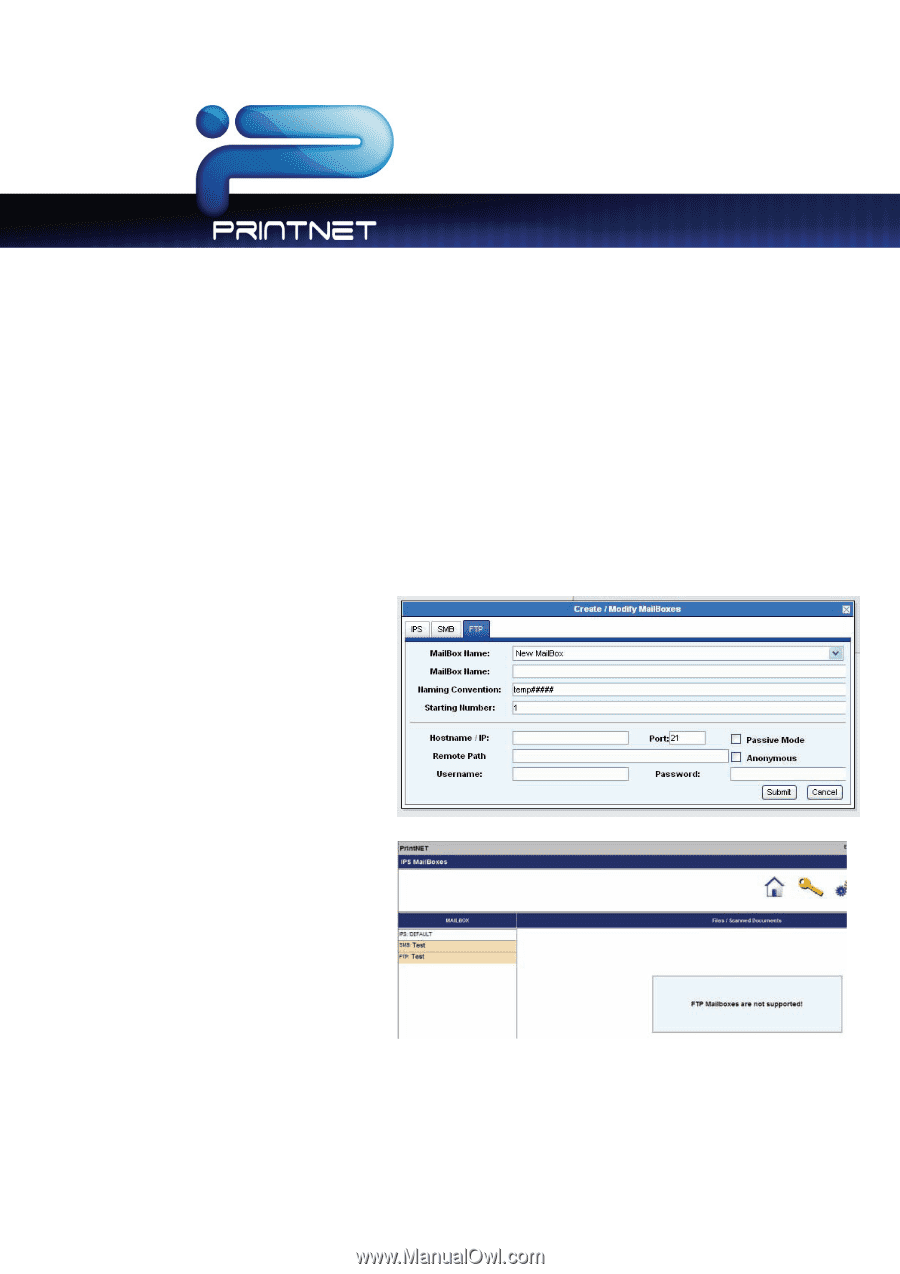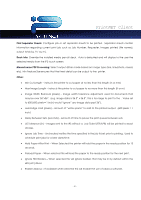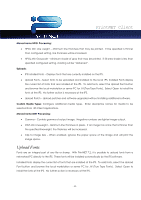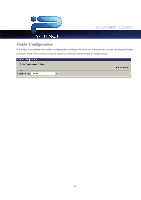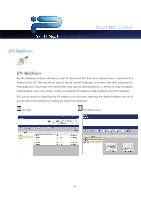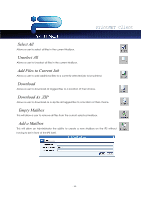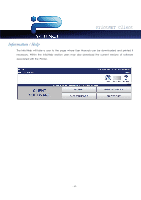Kyocera TASKalfa 2420w TASKalfa 2420w PrintNet Client Operation Guide - Page 58
Adding SMB Mailboxes, Adding FTP Mailbox Location
 |
View all Kyocera TASKalfa 2420w manuals
Add to My Manuals
Save this manual to your list of manuals |
Page 58 highlights
PrintNET Client Adding SMB Mailboxes Administrators now have the ability to configure SMB scanning destinations directly from PrintNET. Select "SMB" from the list of available tabs to display configuration parameters Once an SMB destination is configured, it will be displayed in the list of available destinations on the left hand side of the screen prefixed by "SMB:" Please note: Files scanned to SMB & FTP destinations cannot be seen or selected from the PrintNET interface. Adding FTP Mailbox Location Administrators now have the ability to create FTP scanning destinations directly from PrintNET. Select "FTP" from the list of available tabs to display configuration parameters. Once an FTP destination is configured, it will be displayed in the list of available destinations on the left hand side of the screen prefixed by "FTP:" Please note: Files scanned to SMB & FTP destinations cannot be seen or selected from the PrintNET interface. - 56 -