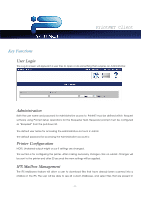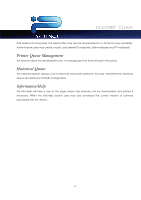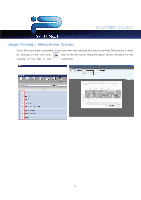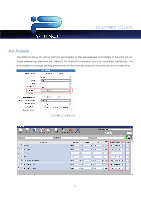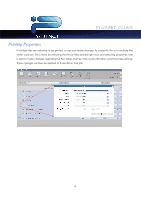Kyocera TASKalfa 2420w TASKalfa 2420w PrintNet Client Operation Guide - Page 16
Image Viewing - Monochrome Systems
 |
View all Kyocera TASKalfa 2420w manuals
Add to My Manuals
Save this manual to your list of manuals |
Page 16 highlights
PrintNET Client Image Viewing - Monochrome Systems Once files have been uploaded, a user can view the selected files prior to printing. This process is done by clicking on the view icon next to the file name. Using the green arrows will allow for the viewing of the files in the current job - 14 -

PrintNET Client
- 14 -
Image Viewing – Monochrome Systems
Once files have been uploaded, a user can view the selected files prior to printing. This process is done
by clicking on the view icon
next to the file name. Using the green arrows will allow for the
viewing of the files in the
current job