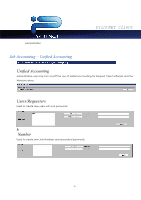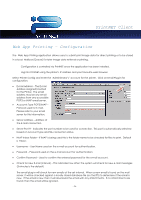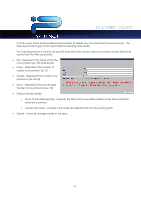Kyocera TASKalfa 2420w TASKalfa 2420w PrintNet Client Operation Guide - Page 37
Service Interval
 |
View all Kyocera TASKalfa 2420w manuals
Add to My Manuals
Save this manual to your list of manuals |
Page 37 highlights
PrintNET Client the desired time can be determined depending on what option is chosen. By right clicking in the open white area a menu with available macros will appear. Service Interval Service Providers may configure the Service Interval to be automatically notified when the Printer is due for scheduled maintenance. Up to 10 destination email addresses (Semi colon separated) may be entered for notification at the specified interval. - 35 -

PrintNET Client
- 35 -
the desired time can be determined depending on what option is chosen. By right clicking in the open
white area a menu with available macros will appear.
Service Interval
Service Providers may configure the Service Interval to be automatically notified when the
Printer is
due for scheduled maintenance.
Up to 10 destination email addresses (Semi colon separated) may be
entered for notification at the specified interval.