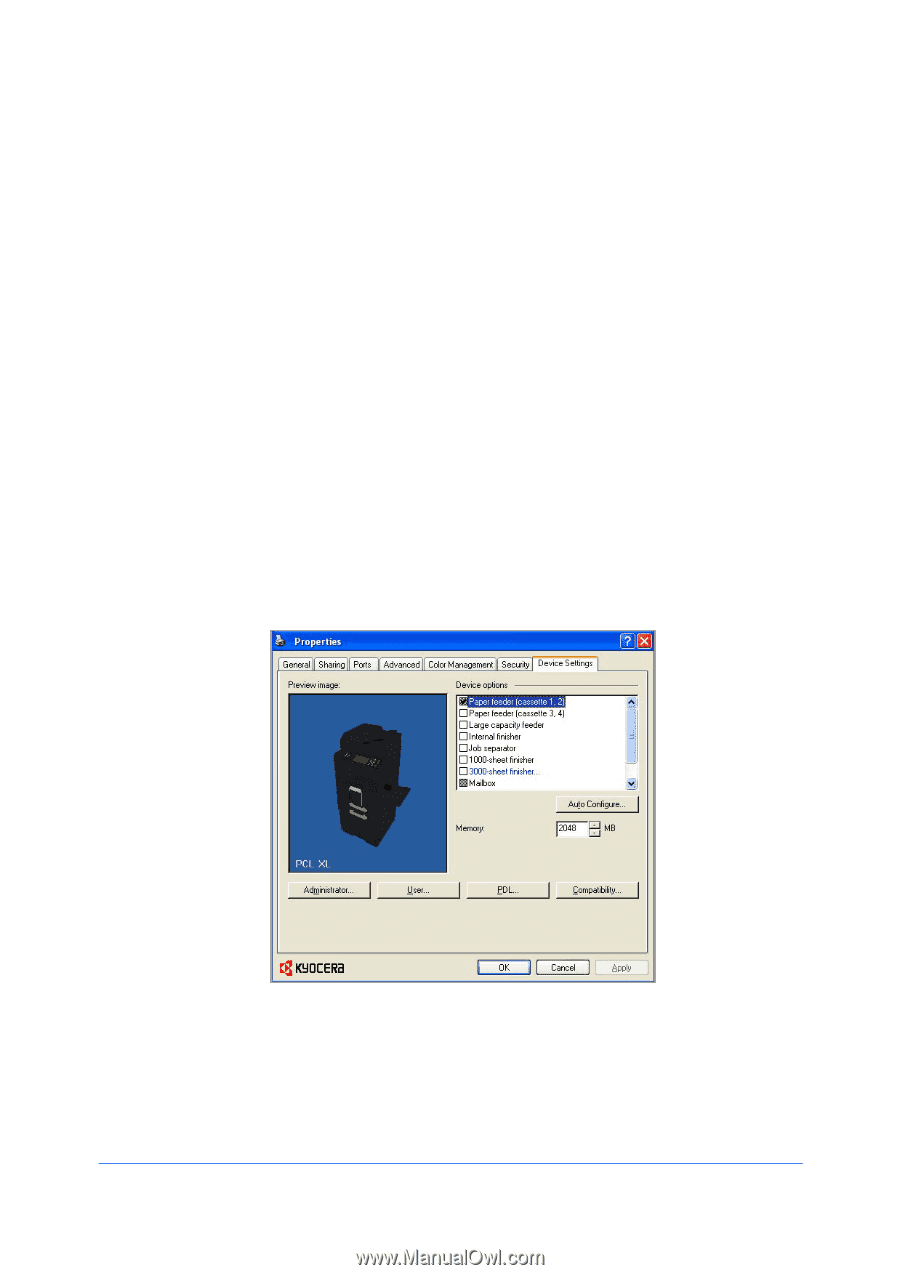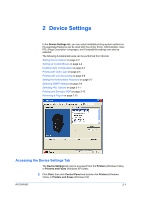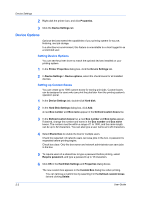Kyocera TASKalfa 520i 420i/520i Printer Driver User Guide Rev-10.5 - Page 15
Device Settings, Accessing the Device Settings Tab
 |
View all Kyocera TASKalfa 520i manuals
Add to My Manuals
Save this manual to your list of manuals |
Page 15 highlights
2 Device Settings In the Device Settings tab, you can select installed printing system options so the associated features can be used with the printer driver. Administrator, User, PDL (Page Description Language), and Compatibility settings can also be selected. The following fundamental tasks can be performed from this tab: Setting Device Options on page 2-2 Setting up Custom Boxes on page 2-2 Enabling Auto Configuration on page 2-3 Printing with User Login on page 2-5 Printing with Job Accounting on page 2-6 Setting the Administrator Password on page 2-7 Selecting SNMP Settings on page 2-8 Selecting PDL Options on page 2-11 Printing and Saving to PDF on page 2-13 Removing a Plug-in on page 2-15 Accessing the Device Settings Tab The Device Settings tab can be accessed from the Printers (Windows Vista), or Printers and Faxes (Windows XP) folder. 1 Click Start, then click Control Panel and double-click Printers (Windows Vista), or Printers and Faxes (Windows XP). KX DRIVER 2-1