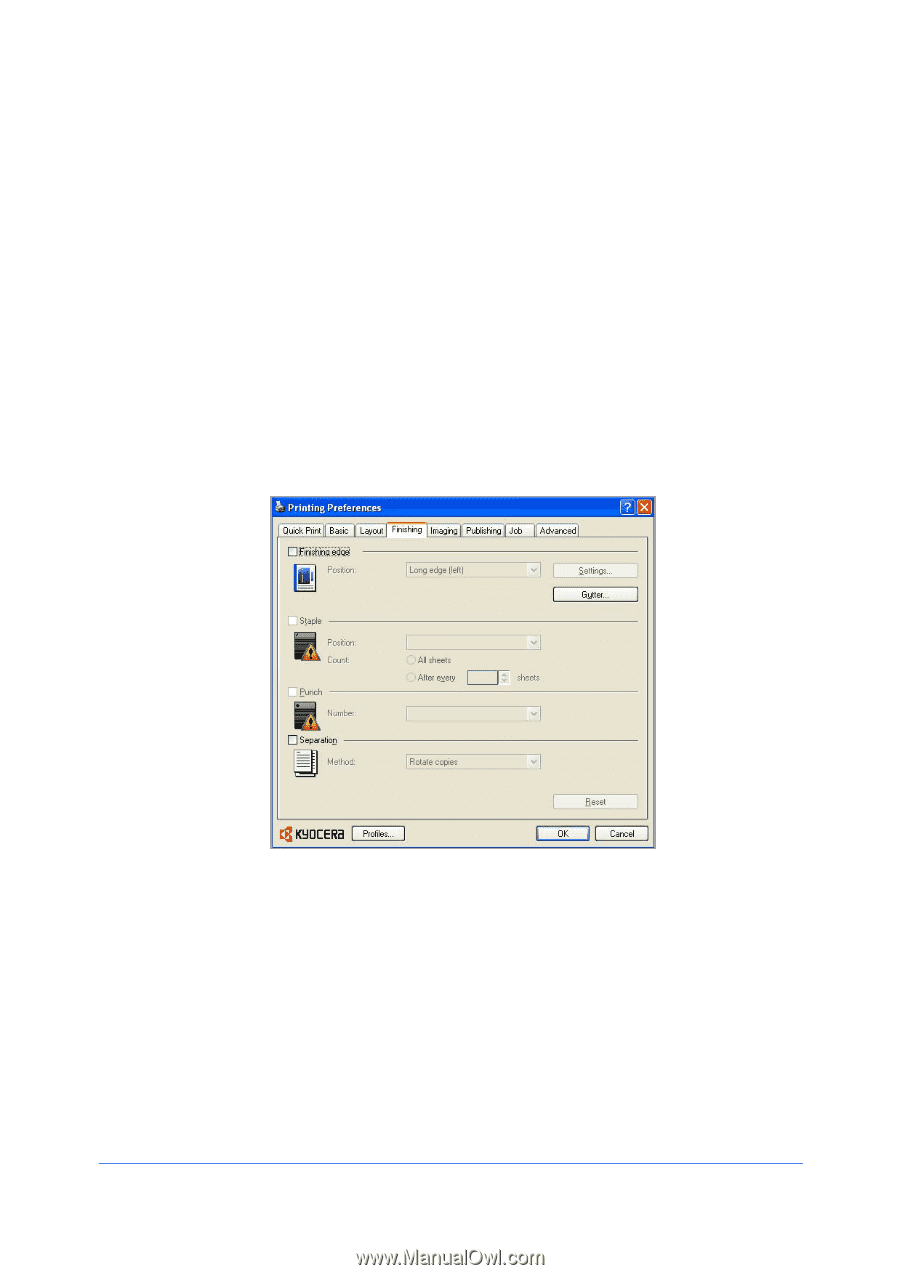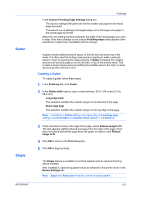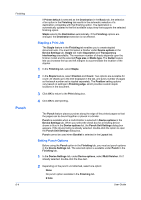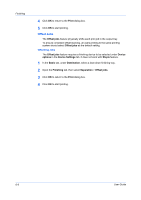Kyocera TASKalfa 520i 420i/520i Printer Driver User Guide Rev-10.5 - Page 45
Finishing, Finishing Edge - changing staples
 |
View all Kyocera TASKalfa 520i manuals
Add to My Manuals
Save this manual to your list of manuals |
Page 45 highlights
6 Finishing In the Finishing tab, you can specify document finishing features such as punching holes and stapling. The following fundamental tasks can be performed from this tab: Setting the Finishing Edge on page 6-2 Creating a Gutter on page 6-3 Stapling a Print Job on page 6-4 Punching a Print Job on page 6-5 Rotating Copies on page 6-5 Offsetting Jobs on page 6-6 Finishing Edge Finishing edge aligns the matching sides of two different page sizes in a document. For example, the long edge of an A4 page is aligned with the short edge of an A3 page; or the short edge of a letter size page is aligned with the short edge of a legal size page. Finishing edge can be used with or without the staple feature. You can choose the position of staples in a document composed of mixed page sizes. In contrast, if you are printing a mixed page size document without using Finishing edge, staple positions depend on the paper size settings (portrait or landscape) in the paper cassettes. Finishing edge should be selected before any other features in the Finishing tab. If set last, Finishing edge might change any settings that you previously made under Staple. KX DRIVER 6-1