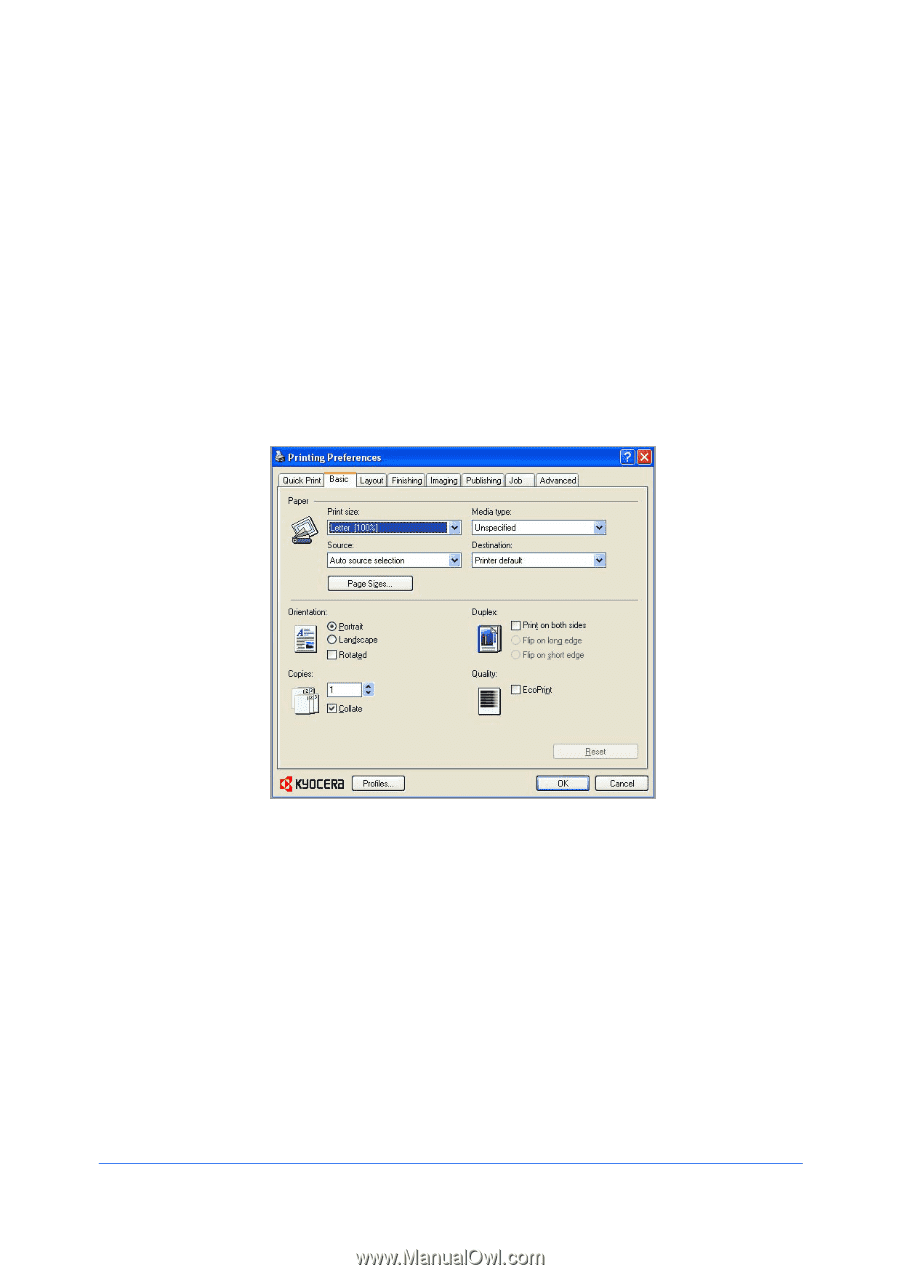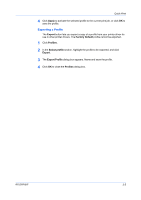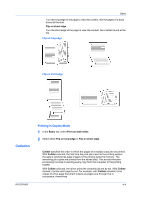Kyocera TASKalfa 520i 420i/520i Printer Driver User Guide Rev-10.5 - Page 36
Basic, Basic Paper Settings
 |
View all Kyocera TASKalfa 520i manuals
Add to My Manuals
Save this manual to your list of manuals |
Page 36 highlights
4 Basic In the Basic tab, you can specify the most commonly used printer driver settings. The following fundamental tasks can be performed from this tab: Creating a Custom Page Size on page 4-3 Printing with Custom Size Pages on page 4-3 Printing in Duplex Mode on page 4-4 Printing Collated Documents on page 4-5 Basic Paper Settings The Basic tab contains several settings for the most commonly used printing tasks. Print size This setting sets the size of the area that the printer prints to, regardless of the actual paper size that is used by the printing system. Source This setting specifies the cassette or tray that the printing system draws paper from. Unless you are using a custom paper type, you can leave it set to Auto source selection. Media type This setting selects the Source based on the types of media that are specified in the printing system. In general, you can leave it set to Auto media selection. 4-1 User Guide