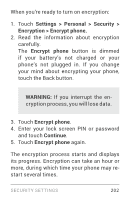LG LGE960 Guidebook - Page 210
WARNING, Set a lock screen PIN or password.
 |
View all LG LGE960 manuals
Add to My Manuals
Save this manual to your list of manuals |
Page 210 highlights
WARNING: Encryption is irreversible. The only way to revert is to perform a factory data reset, which erases all your data. Encryption provides additional protection in case your phone is stolen, and may be required or recommended in some organi zations. Consult your system administrator before turning it on. In many cases the PIN or password you set for encryption is controlled by the system administrator. Before turning on encryption, prepare as follows: 1. Set a lock screen PIN or password. 2. Charge the battery. 3. Plug in your phone. 4. Schedule an hour or more for the encryp tion process: you must not interrupt it or you will lose some or all of your data. SECURITY SETTINGS 201

SECURITY SETTINGS
201
WARNING:
Encryption is irreversible.
The only way to revert is to perform
a factory data reset, which erases all
your data.
Encryption provides additional protection
in case your phone is stolen, and may be
required or recommended in some organi-
zations. Consult your system administrator
before turning it on. In many cases the PIN or
password you set for encryption is controlled
by the system administrator.
Before turning on encryption, prepare as
follows:
1. Set a lock screen PIN or password.
2. Charge the battery.
3. Plug in your phone.
4. Schedule an hour or more for the encryp-
tion process: you must not interrupt it or
you will lose some or all of your data.