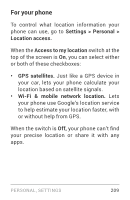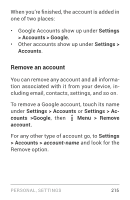LG LGE960 Guidebook - Page 222
Factory data reset., Reset phone, count, an option during the setup process
 |
View all LG LGE960 manuals
Add to My Manuals
Save this manual to your list of manuals |
Page 222 highlights
• Factory data reset. Touch this option, then Reset phone to erase all your person al data from internal storage, including information about your Google Account, any other accounts, your system and app settings, any downloaded applications, and your music, photos, videos, and other files. After resetting your phone, you'll need to re-enter the same information requested when you first set up your phone. If you've been backing up your data to a Google ac count, an option during the setup process allows you to restore it. Some third-party apps also make use of the backup service, so if you reinstall one, its set tings and data are restored. PERSONAL, SETTINGS 213

PERSONAL, SETTINGS
213
•
Factory data reset.
Touch this option,
then
Reset phone
to erase all your person-
al data from internal storage, including
information about your Google Account,
any other accounts, your system and app
settings, any downloaded applications,
and your music, photos, videos, and other
files.
After resetting your phone, you’ll need to
re-enter the same information requested
when you first set up your phone. If you’ve
been backing up your data to a Google ac-
count, an option during the setup process
allows you to restore it.
Some third-party apps also make use of the
backup service, so if you reinstall one, its set-
tings and data are restored.