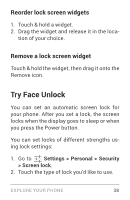LG LGE960 Guidebook - Page 48
Share content with Android
 |
View all LG LGE960 manuals
Add to My Manuals
Save this manual to your list of manuals |
Page 48 highlights
Face Unlock is one of the options available. After you've set it up, you can unlock your phone simply by looking at it. Although Face Unlock is not very secure, it can be conve nient and fun to use. TIP: After you set up Face Unlock, look under Settings > Personal > Security for two additional settings: Improve face matching and Liveness check. Use these to make Face Unlock more reliable and secure. Share content with Android Beam You can beam a web page, a video, or other content from your screen to another device by bringing the devices together (typically back to back). EXPLORE YOUR PHONE 39

EXPLORE YOUR PHONE
39
Face Unlock is one of the options available.
After you’ve set it up, you can unlock your
phone simply by looking at it. Although Face
Unlock is not very secure, it can be conve-
nient and fun to use.
TIP:
After you set up Face Unlock, look
under
Settings > Personal > Security
for two additional settings:
Improve
face matching
and
Liveness check
.
Use these to make Face Unlock more
reliable and secure.
Share content with Android
Beam
You can beam a web page, a video, or other
content from your screen to another device
by bringing the devices together (typically
back to back).