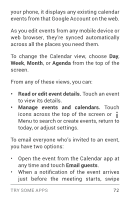LG LGE960 Guidebook - Page 76
Touch the Play Store icon, App Info icon .
 |
View all LG LGE960 manuals
Add to My Manuals
Save this manual to your list of manuals |
Page 76 highlights
• Browse widgets. Touch the Widgets tab at the top of any All Apps screen. • Get more apps. Touch the Play Store icon in the list of app icons, or the Shop icon at the upper right. To remove an app icon from the Home screen, touch & hold it, slide your finger to ward the top of the screen, and drop the app over the Remove icon . To view info about an app from an All App screen, touch & hold it, slide your finger to ward the top of the screen, and drop the app over the App Info icon . Most apps include a Menu icon near the top or bottom of the screen that lets you con trol the app's settings. TRY SOME APPS 67

TRY SOME APPS
67
•
Browse widgets.
Touch the Widgets tab at
the top of any All Apps screen.
•
Get more apps.
Touch the Play Store icon
in the list of app icons, or the Shop icon at
the upper right.
To remove an app icon from the Home
screen, touch & hold it, slide your finger to
-
ward the top of the screen, and drop the app
over the
Remove icon .
To view info about an app from an All App
screen, touch & hold it, slide your finger to
-
ward the top of the screen, and drop the app
over the
App Info icon .
Most apps include a
Menu icon near the
top or bottom of the screen that lets you con-
trol the app’s settings.