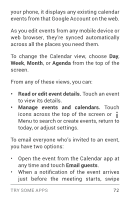LG LGE960 Guidebook - Page 83
Set a timer, Use the stopwatch, Start
 |
View all LG LGE960 manuals
Add to My Manuals
Save this manual to your list of manuals |
Page 83 highlights
Set a timer 1. Touch the Timer icon in the top left corner of the screen. 2. Enter the time you want, then touch Start. When the timer is going, you can add an ad ditional minute, pause the timer, or delete the current timer. The timer beeps when the time is up. It keeps beeping until you touch Stop. Use the stopwatch 1. Touch the Stopwatch icon in the top right corner of the screen. 2. Touch Start to start the stopwatch. If you want to pause the stopwatch, touch Stop. You can also add laps while the stop watch is running by touching the icon to the left of the stopwatch. To share your results, touch the Share icon to share via Google+, Gmail, and more. TRY SOME APPS 74

TRY SOME APPS
74
Set a timer
1.
Touch the Timer icon in the top left corner
of the screen.
2. Enter the time you want, then touch
Start
.
When the timer is going, you can add an ad-
ditional minute, pause the timer, or delete the
current timer.
The timer beeps when the time is up. It keeps
beeping until you touch
Stop
.
Use the stopwatch
1. Touch the Stopwatch icon in the top right
corner of the screen.
2. Touch
Start
to start the stopwatch.
If you want to pause the stopwatch, touch
Stop
. You can also add laps while the stop-
watch is running by touching the icon to the
left of the stopwatch.
To share your results, touch the Share icon to
share via Google+, Gmail, and more.