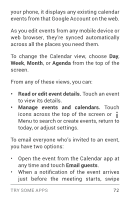LG LGE960 Guidebook - Page 84
Manage downloads, View your Clock
 |
View all LG LGE960 manuals
Add to My Manuals
Save this manual to your list of manuals |
Page 84 highlights
View your Clock To view the current date and time, touch the Clock icon at the top center of the screen. Manage downloads Downloads To manage most downloads, touch the Downloads icon on the All Apps screen. Movies and some other content that you download don't show up in the Downloads app. Google Play streams your purchases and rentals from Google servers while you're playing them. They don't occupy permanent storage space. However, you can pin (down load) books, movies, and other content in or der to access it offline. In addition to downloading content from Google Play, you can download files from Gmail or other sources. Use the Downloads TRY SOME APPS 75

TRY SOME APPS
75
View your Clock
To view the current date and time, touch the
Clock icon at the top center of the screen.
Manage downloads
Downloads
To manage most downloads,
touch the Downloads icon on
the All Apps screen. Movies
and some other content that
you download don’t show up in
the Downloads app.
Google Play streams your purchases and
rentals from Google servers while you’re
playing them. They don’t occupy permanent
storage space. However, you can pin (down-
load) books, movies, and other content in or-
der to access it offline.
In addition to downloading content from
Google Play, you can download files from
Gmail or other sources. Use the Downloads