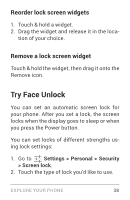LG LGE960 Guidebook - Page 42
Shop on Google Play, Find your content, To open the Google Play Store
 |
View all LG LGE960 manuals
Add to My Manuals
Save this manual to your list of manuals |
Page 42 highlights
Shop on Google Play Play Store To open the Google Play Store app, touch the Play Store icon in your Favorites tray on every Home screen. Most things you purchase on Google Play are available from your computer as well as from any of your Android mobile de vices. (Android apps are one exception - they run only on Android devices.) Sign in to play.google.com to get your enter tainment from anywhere. Find your content If you purchased on Google Play in the past, you'll automatically have access to this con tent on your Nexus 4 - just make sure you're signed in using the same account that you used to purchase it. EXPLORE YOUR PHONE 33

EXPLORE YOUR PHONE
33
Shop on Google Play
Play Store
To open the Google Play Store
app, touch the Play Store icon
in your Favorites tray on every
Home screen.
Most things you purchase on
Google Play are available from
your computer as well as from
any of your Android mobile de-
vices. (Android apps are one
exception – they run only on
Android devices.)
Sign in to
play.google.com
to get your enter-
tainment from anywhere.
Find your content
If you purchased on Google Play in the past,
you’ll automatically have access to this con-
tent on your Nexus 4 — just make sure you’re
signed in using the same account that you
used to purchase it.