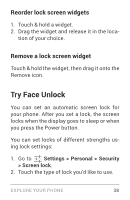LG LGE960 Guidebook - Page 45
Navigate the lock screen, want. The mode is indicated by the cam - unlocked phones
 |
View all LG LGE960 manuals
Add to My Manuals
Save this manual to your list of manuals |
Page 45 highlights
messages, Calendar entries, and other app content without unlocking your screen. To set or change the type of lock, see Set screen lock. Navigate the lock screen Clock is the default widget. To hide the PIN, pattern, or password lock, swipe down from the clock or other widget at the top of the lock screen. Touch the lock icon at the bot tom of the screen to show the lock again. To access the Camera app without unlocking the screen: 1. Swipe left from the right edge of the screen. 2. If necessary, switch to the mode you want. The mode is indicated by the cam era or other icon at the lower left in por trait mode. 3. Start taking photos or videos. To view what you captured, swipe left to open EXPLORE YOUR PHONE 36

EXPLORE YOUR PHONE
36
messages, Calendar entries, and other app
content without unlocking your screen.
To set or change the type of lock, see
Set
screen lock
.
Navigate the lock screen
Clock is the default widget. To hide the PIN,
pattern, or password lock, swipe down from
the clock or other widget at the top of the
lock screen. Touch the lock icon at the bot-
tom of the screen to show the lock again.
To access the Camera app without unlocking
the screen:
1. Swipe left from the right edge of the
screen.
2. If necessary, switch to the mode you
want. The mode is indicated by the cam-
era or other icon at the lower left in por-
trait mode.
3. Start taking photos or videos.
To view what you captured, swipe left to open