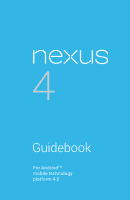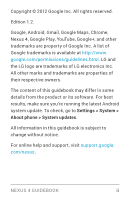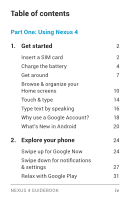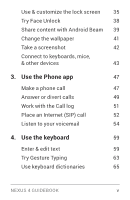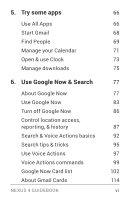LG LGE960 Guidebook - Page 5
Use the Phone app, Use the keyboard, Place an Internet SIP call - nexus 4
 |
View all LG LGE960 manuals
Add to My Manuals
Save this manual to your list of manuals |
Page 5 highlights
Use & customize the lock screen 35 Try Face Unlock 38 Share content with Android Beam 39 Change the wallpaper 41 Take a screenshot 42 Connect to keyboards, mice, & other devices 43 3. Use the Phone app 47 Make a phone call 47 Answer or divert calls 49 Work with the Call log 51 Place an Internet (SIP) call 52 Listen to your voicemail 54 4. Use the keyboard 59 Enter & edit text 59 Try Gesture Typing 63 Use keyboard dictionaries 65 NEXUS 4 GUIDEBOOK v

NEXUS 4 GUIDEBOOK
v
Use & customize the lock screen
35
Try Face Unlock
38
Share content with Android Beam
39
Change the wallpaper
41
Take a screenshot
42
Connect to keyboards, mice,
& other devices
43
3.
Use the Phone app
47
Make a phone call
47
Answer or divert calls
49
Work with the Call log
51
Place an Internet (SIP) call
52
Listen to your voicemail
54
4. Use the keyboard
59
Enter & edit text
59
Try Gesture Typing
63
Use keyboard dictionaries
65