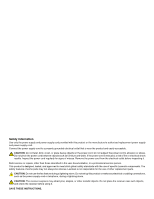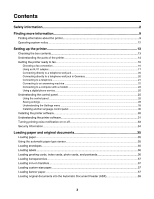Contents
Safety information
.........................................................................................................
2
Finding more information
.............................................................................................
9
Finding information about the printer
...................................................................................................
9
Operating system notice
....................................................................................................................
12
Setting up the printer
...................................................................................................
13
Checking the box contents
................................................................................................................
13
Understanding the parts of the printer
...............................................................................................
14
Getting the printer ready to fax
..........................................................................................................
16
Choosing a fax connection
.........................................................................................................................
16
Using an RJ11 adapter
...............................................................................................................................
17
Connecting directly to a telephone wall jack
...............................................................................................
20
Connecting directly to a telephone wall jack in Germany
...........................................................................
20
Connecting to a telephone
..........................................................................................................................
21
Connecting to an answering machine
........................................................................................................
22
Connecting to a computer with a modem
...................................................................................................
23
Using a digital phone service
......................................................................................................................
25
Understanding the control panel
.......................................................................................................
25
Using the control panel
...............................................................................................................................
25
Saving settings
...........................................................................................................................................
28
Understanding the Settings menu
..............................................................................................................
28
Installing another language control panel
...................................................................................................
30
Installing the printer software
.............................................................................................................
30
Understanding the printer software
...................................................................................................
31
Turning printing voice notification on or off
........................................................................................
33
Security Information
...........................................................................................................................
34
Loading paper and original documents
.....................................................................
35
Loading paper
....................................................................................................................................
35
Using the automatic paper type sensor
.............................................................................................
35
Loading envelopes
............................................................................................................................
35
Loading labels
...................................................................................................................................
36
Loading greeting cards, index cards, photo cards, and postcards
....................................................
36
Loading transparencies
.....................................................................................................................
37
Loading iron-on transfers
...................................................................................................................
37
Loading custom-size paper
...............................................................................................................
37
Loading banner paper
.......................................................................................................................
37
Loading original documents into the Automatic Document Feeder (ADF)
........................................
38
3