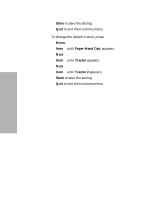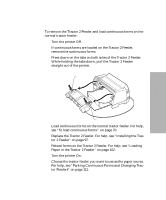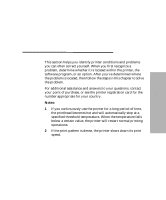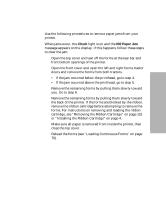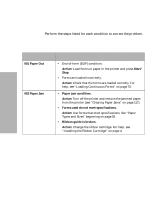Lexmark 13L0180 Lexmark 4227 User's Guide - Page 122
Testing the Printer
 |
UPC - 734646004817
View all Lexmark 13L0180 manuals
Add to My Manuals
Save this manual to your list of manuals |
Page 122 highlights
Solving Printer Problems Testing the Printer Each time you turn the printer on, it performs an internal check, or Power-On Self Test, of its settings. The printer can also perform a printer test. You can run this test even if your printer is not connected to your computer. If the printer is connected to your computer, make sure the computer is turned on. Before you test the printer, make sure paper and ribbon are installed. To run a printer test: 1 Turn the printer On. 2 Press Menu. 3 Press Item ↓ until Print Settings appears. 4 Press Start. The menu settings print. If the menu settings do not print, contact your point of purchase or see the printer registration card for the number appropriate for your country. 116 Chapter 6: Solving Printer Problems