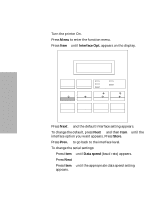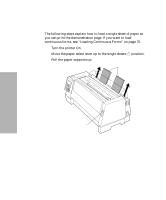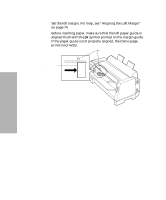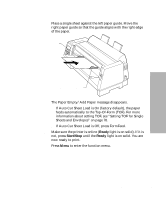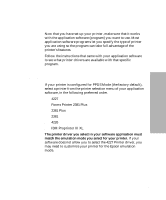Lexmark 13L0180 Lexmark 4227 User's Guide - Page 25
Ready, Start/Stop, If Auto Cut Sheet Load is On factory default, the paper
 |
UPC - 734646004817
View all Lexmark 13L0180 manuals
Add to My Manuals
Save this manual to your list of manuals |
Page 25 highlights
Getting Started 6 Place a single sheet against the left paper guide. Move the right paper guide so that the guide aligns with the right edge of the paper. Left Paper Guide Right Paper Guide The Paper Empty/Add Paper message disappears. a If Auto Cut Sheet Load is On (factory default), the paper feeds automatically to the Top-Of-Form (TOF). For more information about setting TOF, see "Setting TOF for Single Sheets and Envelopes" on page 78. b If Auto Cut Sheet Load is Off, press FormFeed. 7 Make sure the printer is online (Ready light is on solid). If it is not, press Start/Stop until the Ready light is on solid. You are now ready to print. 8 Press Menu to enter the function menu. Chapter 1: Getting Started 19

19
Chapter 1: Getting Started
Getting Started
6
Place a single sheet against the left paper guide. Move the
right paper guide so that the guide aligns with the right edge
of the paper.
The Paper Empty/Add Paper message disappears.
a
If Auto Cut Sheet Load is On (factory default), the paper
feeds automatically to the Top-Of-Form (TOF). For more
information about setting TOF, see “Setting TOF for Single
Sheets and Envelopes” on page 78.
b
If Auto Cut Sheet Load is Off, press FormFeed.
7
Make sure the printer is online (
Ready
light is on solid). If it is
not, press
Start/Stop
until the
Ready
light is on solid. You are
now ready to print.
8
Press
Menu
to enter the function menu.
Left Paper Guide
Right Paper Guide