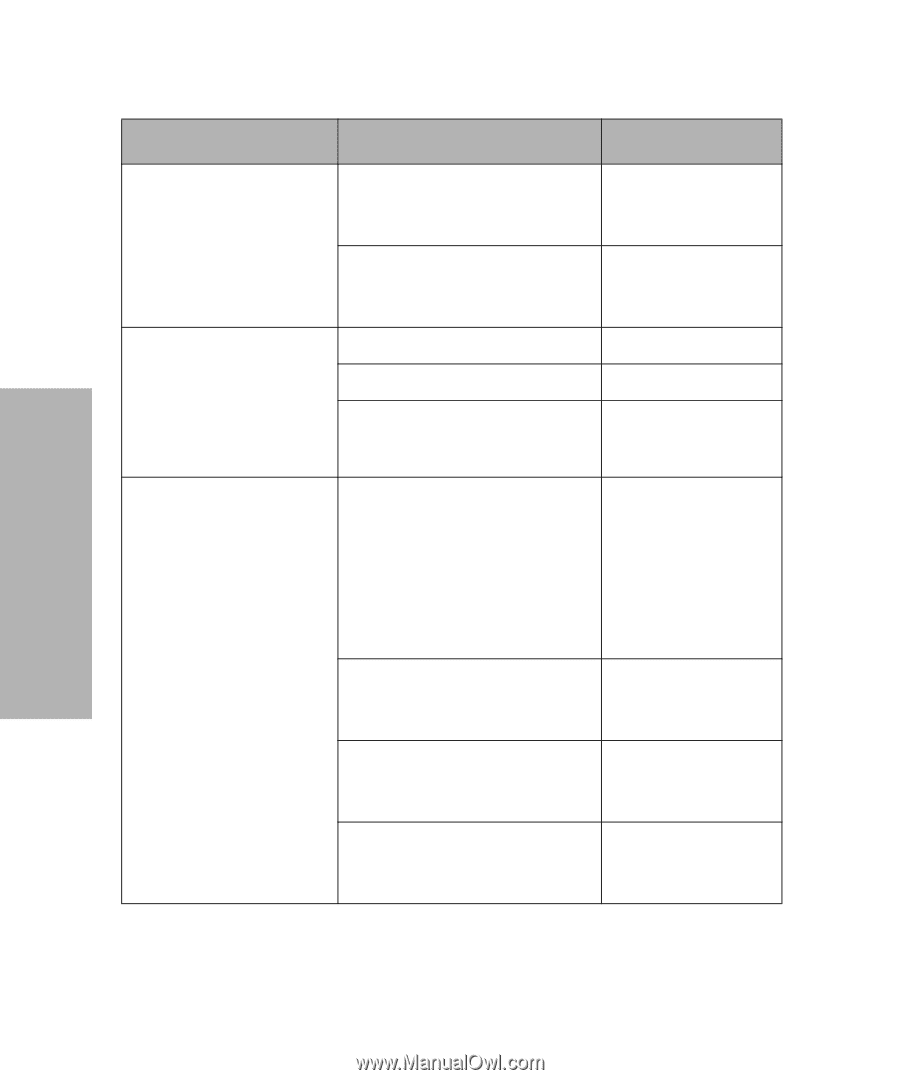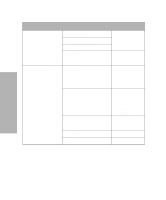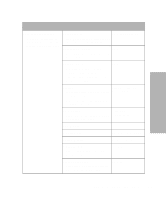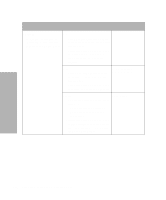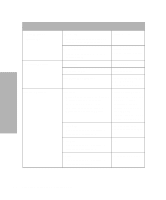Lexmark 13L0180 Lexmark 4227 User's Guide - Page 50
Control Options, TOF Read, Menu Language, Emulation Options, Emulation, Character Table
 |
UPC - 734646004817
View all Lexmark 13L0180 manuals
Add to My Manuals
Save this manual to your list of manuals |
Page 50 highlights
Using the Operator Panel Main Menu Control Options (continued) Emulation Options Interface Options Primary Options Secondary Options TOF Read Tells the printer to check the TOF after each new sheet is loaded. Enable, Disable Menu Language Changes the language used on the operator panel. English, French, German, Italian, Spanish Emulation IBM, EPSON Character Table Italics, Graphics International Character U.S.A., France, Germany, U.K., Denmark I, Sweden, Italy, Spain I Interface Allows you to switch from parallel to serial protocols. If serial is chosen, you must also set the italicized options that follow to match those of your computer. Parallel, Serial RS-232 Switch between RS-232 or RS-422 serial interface using the interface mode switch (for help, see "Connecting the Serial Cable" on page 12). Data Speed Does not appear if "Parallel" is selected for "Interface". 150, 300, 600, 1200, 2400, 4800, 9600, 19200 bps Data Bits 8, 7 Does not appear if "Parallel" is selected for "Interface". Parity Does not appear if "Parallel" is selected for "Interface". No, Ignore, Odd, Even 44 Chapter 3: Using the Operator Panel