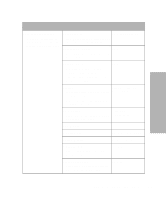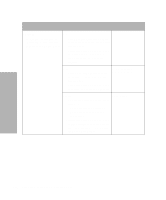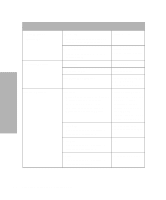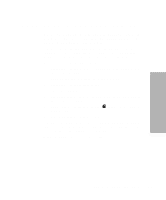Lexmark 13L0180 Lexmark 4227 User's Guide - Page 52
Setting the Printer Online or Offline, Stopping the Printer, Advancing the Paper
 |
UPC - 734646004817
View all Lexmark 13L0180 manuals
Add to My Manuals
Save this manual to your list of manuals |
Page 52 highlights
Using the Operator Panel Setting the Printer Online or Offline The printer must be online to accept data. To set the printer: • Online, press Start/Stop; the Ready light comes on. If paper is not loaded, the Check light blinks. • Offline, press Start/Stop; the Ready light goes off. Stopping the Printer To temporarily stop printing, press Start/Stop until the Ready light is off. The printer finishes printing the current line and then stops printing. To resume printing, press Start/Stop until the Ready light is on. Advancing the Paper You can use the operator panel to advance the paper when the printer is not printing. To advance the paper: • Press FormFeed to advance the paper to the Top-Of-Form (TOF) on the next page or to eject the cut form. • Press LineFeed to advance the paper to the next line. • Press Micro ↓ or Micro ↑ lightly once for fine alignment, or press and hold to scroll the paper up or down. 46 Chapter 3: Using the Operator Panel