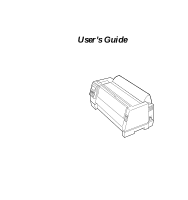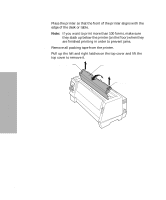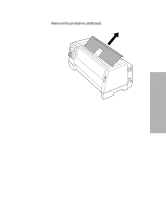Contents
iv
Contents
One Second Tear-Off . . . . . . . . . . . . . . . . . . . . . . . . . . . . . . . . . . . 48
Manual Tear-Off (Auto Tear-Off Set to Off) . . . . . . . . . . . . . . . . 48
Setting AutoGap
. . . . . . . . . . . . . . . . . . . . . . . . . . . . . . . . . . . . . . . . . . . 48
AutoGap Set to On . . . . . . . . . . . . . . . . . . . . . . . . . . . . . . . . . . . . . 48
Manual AutoGap (AutoGap Set to Off) . . . . . . . . . . . . . . . . . . . 49
AutoGap Set to Single . . . . . . . . . . . . . . . . . . . . . . . . . . . . . . . . . . 50
Selecting or Locking a Font or Pitch . . . . . . . . . . . . . . . . . . . . . . . . . . . 51
Setting and Using a Macro . . . . . . . . . . . . . . . . . . . . . . . . . . . . . . . . . . . 52
Disabling/Enabling the Operator Panel
. . . . . . . . . . . . . . . . . . . . . . . 53
Chapter 4 - Selecting and Loading Paper . . . . . . .
55
Paper Types and Sizes
. . . . . . . . . . . . . . . . . . . . . . . . . . . . . . . . . . . . . . 55
Single Sheets . . . . . . . . . . . . . . . . . . . . . . . . . . . . . . . . . . . . . . . . . . 56
Multiple Part Single Sheets . . . . . . . . . . . . . . . . . . . . . . . . . . . . . . 56
Single Continuous Forms . . . . . . . . . . . . . . . . . . . . . . . . . . . . . . . 57
Multiple Part Continuous Forms . . . . . . . . . . . . . . . . . . . . . . . . . 57
Envelopes. . . . . . . . . . . . . . . . . . . . . . . . . . . . . . . . . . . . . . . . . . . . . 58
Multiple Part Forms . . . . . . . . . . . . . . . . . . . . . . . . . . . . . . . . . . . . 58
Loading a Single Sheet or Envelope . . . . . . . . . . . . . . . . . . . . . . . . . . . 59
Loading a Single Sheet or Envelope into the Manual Feed . . . 59
Setting Auto Cut Sheet Load. . . . . . . . . . . . . . . . . . . . . . . . . . . . . 64
Loading a Single Sheet or Envelope With Continuous Forms
Already Loaded . . . . . . . . . . . . . . . . . . . . . . . . . . . . . . . . . . . . . . . 65
Loading Continuous Forms . . . . . . . . . . . . . . . . . . . . . . . . . . . . . . . . . . 70
Aligning the Left Margin
. . . . . . . . . . . . . . . . . . . . . . . . . . . . . . . . . . . . 74
Top-Of-Form (TOF) . . . . . . . . . . . . . . . . . . . . . . . . . . . . . . . . . . . . . . . . . 76
Setting TOF for Continuous Forms . . . . . . . . . . . . . . . . . . . . . . . 76
Setting TOF for Single Sheets and Envelopes. . . . . . . . . . . . . . . 78
Setting TOF in a Macro . . . . . . . . . . . . . . . . . . . . . . . . . . . . . . . . . 78
Auto Tear-Off (Set to On) . . . . . . . . . . . . . . . . . . . . . . . . . . . . . . . 79
Auto Tear-Off (Set to Off) . . . . . . . . . . . . . . . . . . . . . . . . . . . . . . . 80
Auto Tear-Off (Set to One Second). . . . . . . . . . . . . . . . . . . . . . . . 80
Adjusting Bidirectional Alignment . . . . . . . . . . . . . . . . . . . . . . . . . . . . 81