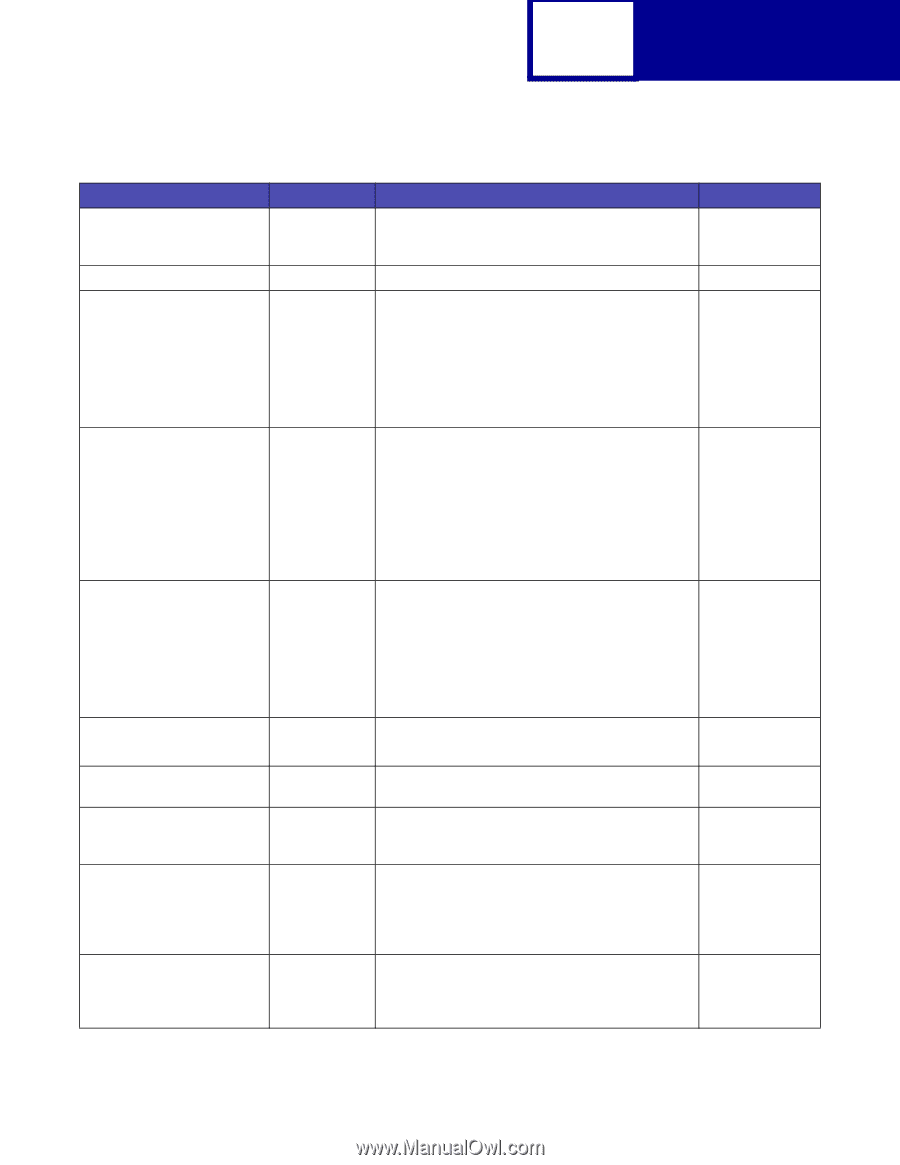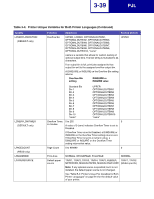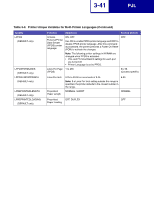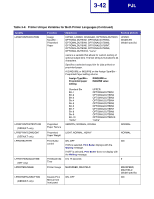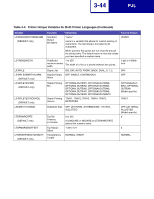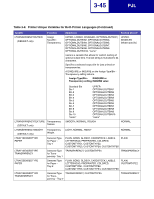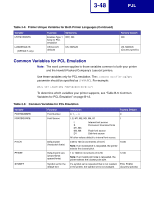Lexmark C530DN Technical Reference - Page 140
setting for LREPEATPRINTLIMIT. If Repeat Print Job
 |
UPC - 734646030908
View all Lexmark C530DN manuals
Add to My Manuals
Save this manual to your list of manuals |
Page 140 highlights
3-43 PJL Table 3-4: Printer Unique Variables for Both Printer Languages (Continued) Variable LPRINTQUALITY LPUNCH LREAROUTBINNAME LREPEATPRINTLIMIT (DEFAULT only) LRESET LRESOURCESAVE (DEFAULT only) LRIGHTMARGINOFFSET LSCREENING LSEPARATORSHEETS LSEPARATORSOURCE Function Selections Factory Default Print Quality Mode QUICKPRINT, NORMAL, PRESENTATION, GRAPHICS, IMAGES, 1200IMAGEQ, INKSAVER, NORMAL, BEST NORMAL Hole Punch ON, OFF OFF Rear Output Bin Name "name" name is a variable that allows for custom naming of optional output bins. The text string is truncated to 24 characters. REAROUTBIN When queried, the quotes are not returned around the string name. The default name is returned unless you have specified a custom name. Print and Hold Repeat Print Job Limit 0 to 50 jobs 5 Specifies the number of Repeat Print jobs that can be held in printer memory. If the Repeat Print Job Limit setting is not equal to 0, a DINQUIRE or INQUIRE returns the numerical setting for LREPEATPRINTLIMIT. If Repeat Print Job Limit setting is set to Disabled, a DINQUIRE or INQUIRE returns 0. Reset Control ON, OFF ON When the LRESET variable is set to ON, RESET PRINTER is available in the JOB MENU when the printer is in the Busy or Waiting state. This is true for most printers with a printer operator panel. If this variable is set to OFF, RESET PRINTER is not available. Resource Save ON, OFF OFF Right Margin -10 to 10 0 Offset Color Screening Selections COLORGRADE, IMAGESONLY, IET COLORGRADE Indicates where separator sheets are placed within the print job NONE, BETWEENCOPIES, BETWEENJOBS, BETWEENPAGES NONE Indicates which source contains the separator sheets TRAY1, TRAY2, TRAY3, TRAY4, TRAY5, FEEDER, TRAY1 MPFEEDER, MANUALPAPER, MANUALENVELOPE