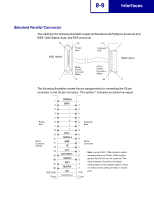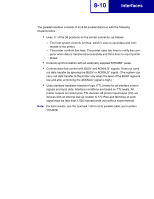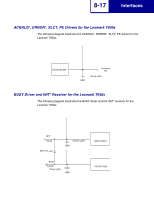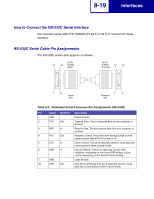Lexmark C530DN Technical Reference - Page 330
Parallel Mode 1
 |
UPC - 734646030908
View all Lexmark C530DN manuals
Add to My Manuals
Save this manual to your list of manuals |
Page 330 highlights
8-14 Interfaces The printer also supports a Device ID function. When queried for its ID, the printer returns the following information: • Manufacturer • Command set • Model of printer The LEXPARAL.EXE file is available from ftp.lexmark.com as /pub/driver/ technical_brief/LEXPARAL.EXE. Use your web browser to access ftp:// ftp.lexmark.com/pub/driver/technical_brief/LEXPARAL.EXE. When the Advanced Status menu item is set to On, the printer supports IEEE 1284 communication. If the attached host computer does not support IEEE 1284 communication, you can turn Advanced Status to Off from the printer operator panel or through MarkVision Professional, and SLCTIN* and AUTO FD XT* will be ignored. Note: Excessive device queries and status checks (Nibble and Byte modes) will slow printer performance. You can get IEEE 1284 documentation by calling 1-800-678-IEEE (order number DS02709). Parallel Mode 1 Parallel Mode 1 is a feature available for many Lexmark printers. The factory default setting is On or Off depending on your printer model. See your printer documentation for the factory default for your printer. If the host side of the parallel interface is using open collector drivers to transmit data to the printer, Parallel Mode 1 should be set to Off to increase reliability of data transfer. Turning this mode Off equalizes all parallel interface signal impedances. On some printer models, you can set Parallel Mode 1 to Off from the printer operator panel, through MarkVision Professional, or through a PJL command. See your printer documentation for more information.