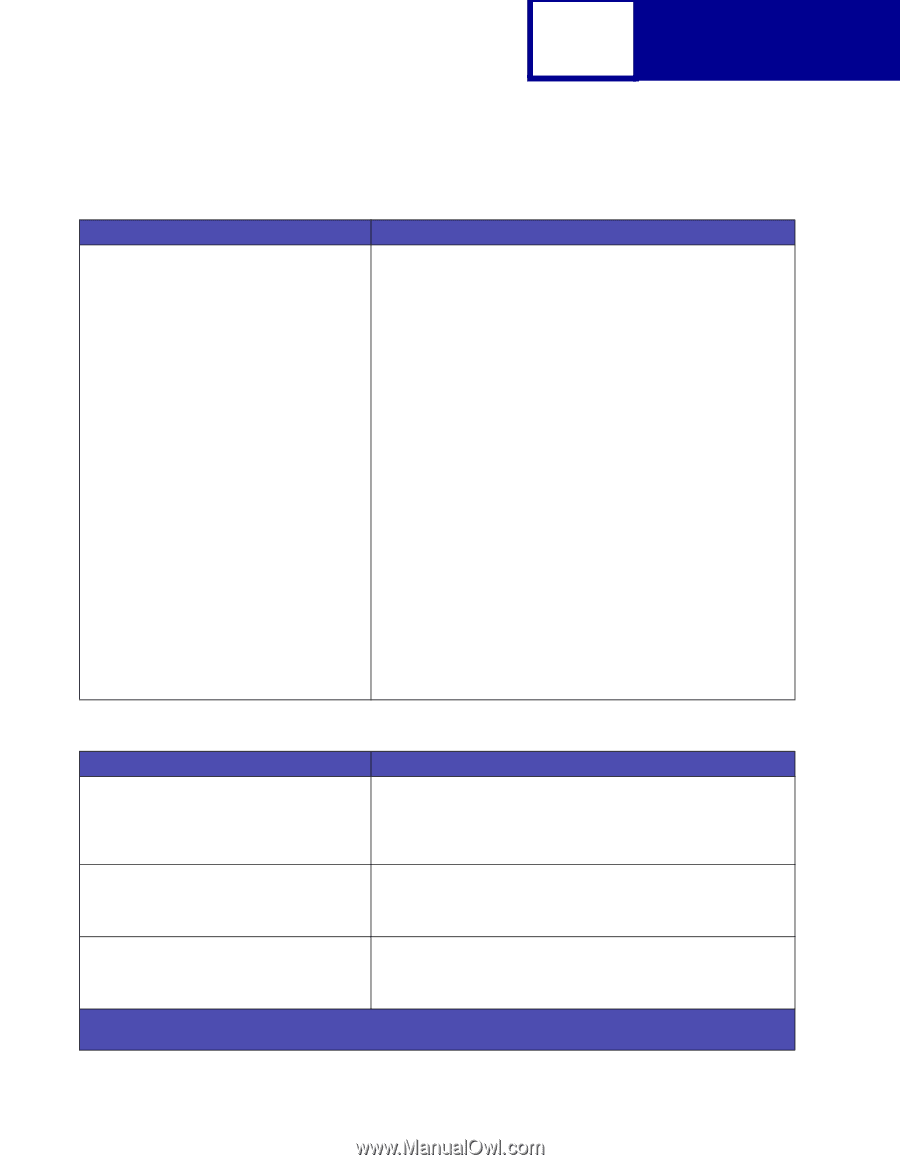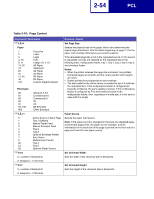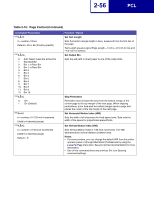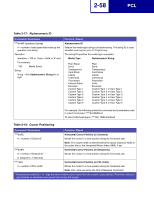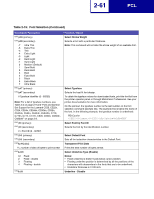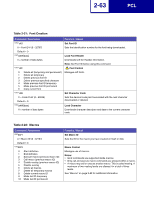Lexmark C530DN Technical Reference - Page 70
Table 2-17, Alphanumeric ID, Table 2-18, Cursor Positioning
 |
UPC - 734646030908
View all Lexmark C530DN manuals
Add to My Manuals
Save this manual to your list of manuals |
Page 70 highlights
2-58 PCL Table 2-17: Alphanumeric ID Command / Parameters ESC&n#W [operation] [string] # = number of data bytes that make up the operation and string Operation operation = 100 or 1 byte = 0x64 or 'd' ascii For example: 100 Media Select String string = See Alphanumeric String list at right Function / Result Alphanumeric ID Selects the media type using a character string. The string ID is case sensitive and may be up to 511 bytes long. The string ID specifies the media type requested. Media Type Alphanumeric String Plain Paper Bond Transparency Card Stock Labels Letterhead Pre-printed Colored Paper Envelope Custom Type 1 Custom Type 2 Custom Type 3 Custom Type 4 Custom Type 5 Custom Type 6 Plain Bond Transparency Card Stock Labels Letterhead Preprinted Color Envelope Custom Type 1 or User Type 1 Custom Type 2 or User Type 2 Custom Type 3 or User Type 3 Custom Type 4 or User Type 4 Custom Type 5 or User Type 5 Custom Type 6 or User Type 6 For example, the following shows the command and parameters used to select bond paper: ESC&n5WdBond To select letterhead paper: ESC&n11WdLetterhead Table 2-18: Cursor Positioning Command / Parameters Function / Result ESC&a#C Horizontal Cursor Position (in Columns) # = number of Columns1 Moves the cursor to a new position along the horizontal axis. Note: The column width is determined by the space character width of the active font or the Horizontal Motion Index (HMI), if set. ESC&a#H Horizontal Cursor Position (in Decipoints) # = number of Decipoints1 Moves the cursor to a new position along the horizontal axis. (1 Decipoint = 1/720 inch) ESC*p#X Horizontal Cursor Position (in PCL Units) # = number of PCL Units1 Moves the cursor to a new position along the horizontal axis. Note: PCL units are set by the Unit-of-Measure Command. 1 Parameter preceded by + or - sign denotes a relative cursor move from the current cursor position. Parameter without a sign denotes an absolute cursor move from the top left margin.